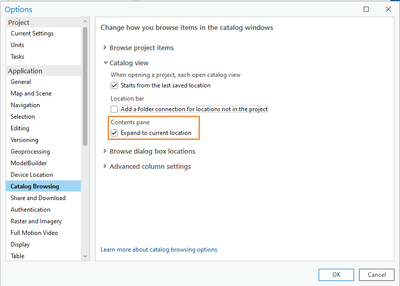- Home
- :
- All Communities
- :
- Products
- :
- ArcGIS Pro
- :
- ArcGIS Pro Ideas
- :
- Catalog Expand to Open Folder
- Subscribe to RSS Feed
- Mark as New
- Mark as Read
- Bookmark
- Follow this Idea
- Printer Friendly Page
- Report Inappropriate Content
- Mark as New
- Bookmark
- Subscribe
- Mute
- Subscribe to RSS Feed
- Permalink
- Report Inappropriate Content
In ArcPro, add the ability to expand to the open folder in the Contents Pane when you click on an item in the Catalog View. This functionality exists in ArcGIS Catalog and in Microsoft File Explorer. Adding this feature to ArcPro would help with content management, and navigating the data structure.
- « Previous
-
- 1
- 2
- 3
- Next »
- Mark as Read
- Mark as New
- Bookmark
- Permalink
- Report Inappropriate Content
Thank you very much for catching this! I have corrected my comment above.
- Mark as Read
- Mark as New
- Bookmark
- Permalink
- Report Inappropriate Content
@NaicongLi Doesn't seem to be working for me. I am using Pro 3.2. I think I have enabled correct settings:
project > options > catalog view > expand to current location.
I have also started a new project.
Any ideas?
- Mark as Read
- Mark as New
- Bookmark
- Permalink
- Report Inappropriate Content
@SamPalmer Please make sure that you did check "Expand to current location" in the Options dialog box, as in the screenshot in my earlier comment, repeated here:
By the way, if "Add a folder connection for locations not in the project" is also checked under "Location bar" above, then the path you pasted in the Catalog view Location bar would automatically be added as a folder connection in your project, and the folder expansion would happen under the Folders project container instead of under This PC.
You must be a registered user to add a comment. If you've already registered, sign in. Otherwise, register and sign in.