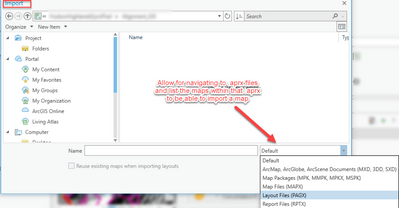- Home
- :
- All Communities
- :
- Products
- :
- ArcGIS Pro
- :
- ArcGIS Pro Ideas
- :
- Browse other project’s map frames and Layouts from...
- Subscribe to RSS Feed
- Mark as New
- Mark as Read
- Bookmark
- Follow this Idea
- Printer Friendly Page
Browse other project’s map frames and Layouts from Project panel
- Mark as New
- Bookmark
- Subscribe
- Mute
- Subscribe to RSS Feed
- Permalink
It would be really helpful if the Project tabbed panel in ArcGIS Pro (which simulates Catalog to a degree) was able to “see” into other APRX documents to the map frames and layouts they contain. Imagine you are working on a project in ArcGIS Pro, and you want to browse through some of you previous map frames and layouts created in other projects. You could just navigate to the project and expand it to see a tree view of the maps and data frames inside. At this point, you could drag and drop them into your project (copy / paste) instead of going through the import process. Since we are not able to have more than one instance of ArcGIS Pro open at a time, this would be very helpful.
-Larry Nierth
- « Previous
-
- 1
- 2
- Next »
At ArcGIS Pro 2.0 we added the ability to open multiple instances.
In the upcoming release of Pro 2.1 you'll be able to drag maps from one project and drop into another project.
So to an extent, these capabilities should help with the need. However, the idea is still open as Reviewed and open for voting as there currently isn't functionality to browse contents of various projects in the Catalog View or Catalog Pane.
In the Import Map button of a Pro project, allow the user to navigate to another .aprx, view the maps in that project and import it.
Already we can:
1. Copy/paste maps from a project to another. But, that requires I open the other project completely before copy/paste.
2. Import a map file (.mapx). I could export the map as a file and import those in with the Import Map button.
It would be convenient to see the map objects in an .aprx and choose which one to import instead of having to do these intermediate steps (open the other project OR export the map to a map file)
Sharing project elements like: maps, layouts, connections, toolboxes should be very simple. Currently each element requires finding the project(.aprx) that contains the desired element then exporting it to a file on disk or shared space. Then that static file needs to be imported into another project. Keeping track of all these elements should be easier. One way is to have the application enable sharing across projects so if a layout needs to be shared into another project all the user has to do is search from the catalog into previous and accessible projects(.aprx) then bring the element in.
USE CASE: Starting a new project without any layouts. I would like to import a layout refined from my last project. Searching the catalog could result in importing layout directly from previous project.
Esri is working to improve Project sharing as mentioned here: https://community.esri.com/t5/arcgis-pro-documents/arcgis-pro-roadmap-june-2022/ta-p/1187498
"Projects in the Enterprise - Use your Portal to share projects, collaborate and work more effectively with others in your organization."
The feature described in this idea would be a gread addition.
@graharg_MAO we wanted to make sure that you were aware that it is currently possible drag/drop maps and layouts (and folder connections and toolboxes) from one project into another. So if you have your last project open and want to grab maps/layouts from it and add them to a new project, just drag/drop. So the steps you've outlined of saving mapx/pagx files and importing are not necessary.
Does that resolve this for you?
Also, we wanted to make sure you were aware of this existing idea https://community.esri.com/t5/arcgis-pro-ideas/browse-other-project-s-map-frames-and-layouts-from/id... which sounds like what you are envisioning with this statement, "One way is to have the application enable sharing across projects so if a layout needs to be shared into another project all the user has to do is search from the catalog into previous and accessible projects(.aprx) then bring the element in."
If so, I think we would close this idea and have you add your vote to the existing idea. Please let us know.
Thanks
Kory,
Copy & Paste or Drag & Drop require many simultaneous instances running. The request from @LarryNierth is the same as my request. Thanks for connecting ideas. Additionally, the projects should be indexed and searchable.
The idea is to make previous elements much more accessible. Opening previous projects in search of a layout or other elements is time consuming. I currently have 92 .aprx files all with multiple layouts, connections, maps and other elements.
We have developed a .pyt tool that renders an .aprx file as a visual "tree" (mind-map-like) in a browser tab.
It instantly transforms your ArcGIS Pro file (.aprx) into an intuitive, interactive HTML tree-view. With everything laid out on a single page, this tool provides a clear snapshot of your project’s structure—showing groups, layers, data sources, filter queries, URLs, symbology, and more for quick and easy inspection.”
Due to legal reasons and to comply with our IT Security complicance, I am unable to share the .pyt file , but if anyone in the Esri community is interested, feel free to comment below.
You must be a registered user to add a comment. If you've already registered, sign in. Otherwise, register and sign in.