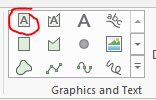- Home
- :
- All Communities
- :
- Products
- :
- ArcGIS Pro
- :
- ArcGIS Pro Ideas
- :
- Autofit rectangle to wrapped text
- Subscribe to RSS Feed
- Mark as New
- Mark as Read
- Bookmark
- Follow this Idea
- Printer Friendly Page
- Mark as New
- Bookmark
- Subscribe
- Mute
- Subscribe to RSS Feed
- Permalink
It would be great to have an option that sized the rectangle to the size that your text needs. Currently, you need to manually resize your box, which can look quite poor and it's a game to get it just the right size.
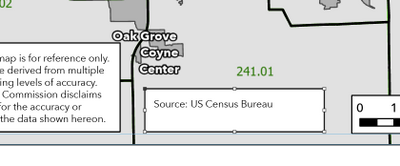
In the above example, a workaround might be to use point text with a callout instead, but this isn't very intuitive to find, nor is it intuitive to have two places to do the same thing with slightly different options. Plus, when you have a paragraph or so, you have to use rectangle text unless you want it all on one line or feel like messing with manual paragraph returns. The only option right now for rectangle text is to drag the handles to the point just before the text disappears on you.
I think what I'm looking for is a setting - perhaps similar to the one used in legends - for specifying a width or height and having it resize the other (or both) automatically.
InDesign has a similar functionality, outlined here: https://creativepro.com/auto-size-indesigns-text-frames/
Are you sure you're not just describing the Rectangle text tool in layout view?
When you make the text box, you then set the wrapping, background, border, and it takes care of itself.
I am describing that tool; however, it doesn't take care of itself. There are no advanced auto size capabilities as described in my post unless you know something I don't.
@geodoozer Well, yes, similar - but I also find legends finicky to work with, so I'm not sure that's the model.
You must be a registered user to add a comment. If you've already registered, sign in. Otherwise, register and sign in.