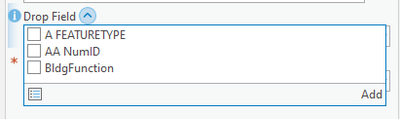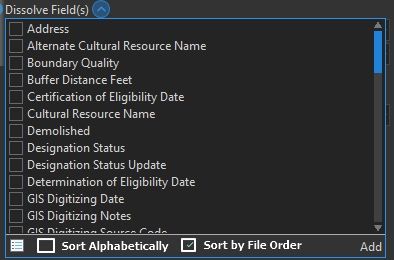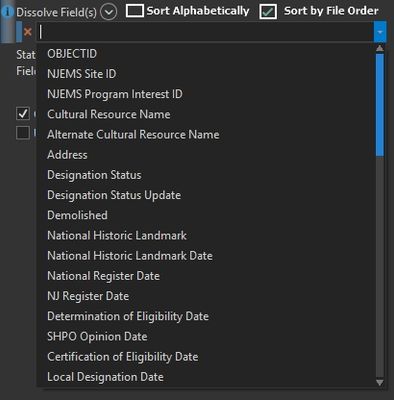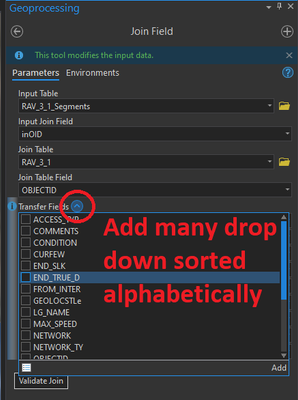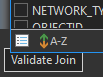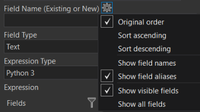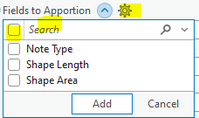- Home
- :
- All Communities
- :
- Products
- :
- ArcGIS Pro
- :
- ArcGIS Pro Ideas
- :
- Attribute Table Columns Order vs Geoprocessing Alp...
- Subscribe to RSS Feed
- Mark as New
- Mark as Read
- Bookmark
- Follow this Idea
- Printer Friendly Page
Attribute Table Columns Order vs Geoprocessing Alphabetic Order
- Mark as New
- Bookmark
- Subscribe
- Mute
- Subscribe to RSS Feed
- Permalink
Please let users always switch between how the columns order appears when using Geoprocessing tools. Sometimes some Geoprocessing toll will show you the attribute of a table in alphabetic order and sometimes in the same order as the table. Let us choose that.
- « Previous
-
- 1
- 2
- Next »
Depending on what tools you are referring to, this may be the same request as https://community.esri.com/t5/arcgis-pro-ideas/show-unsorted-field-names-in-arcgis-pro-delete-field-... i.e. if it is any tool with the add multiple control, I believe it would be the same idea - but somebody from our geoprocessing team could confirm.
Providing some examples of specific tools where you encounter the behavior could be helpful, too.
I'll second this.
I run the intersect tool a lot. For example, I might intersect wetlands with site boundaries to get the acreage of a wetland associated with each site.
The intersect file always has the fields ordered the way they were in the original file, with the fields from the "first" input appearing first and the "second" input appearing second. Field order -- both in the original files and in the intersected file -- is really important to my workflow and keeping things straight.
Sometimes I need to dissolve the outputs of these files. If I add the fields to the dissolve tool one at a time, I see the fields in their original order in the dropdown (yay!), but I have to click on the dropdown arrow, scroll down in the list, and click on the field, and I have to do that for every field I want to include in the dissolve. Sometimes our delineated wetland files have 30+ fields, so that's a lot of clicks and a lot of scrolling.
If I use the "add many" drop-down, it's super fast to just click on each of the fields I want to use in the dissolve (yay!), except that the fields are sorted alphabetically, which is disorienting and makes it hard to tell which fields I want to include.
It would be really helpful if we had a toggle switch that would let us sort fields alphabetically or by their original order, whether we were adding fields one at a time or many at a time. (Like the markups below, but more intuitive and less ugly).
I've run across this in the dissolve and delete fields GP tools (the other link mentioned Delete Fields only), but it looks like it's also in Split by Attributes and the field mapping for the Append tool ... and probably other places I don't know to look.
It would be good if the "Add many" option which appears in many geoprocessing tools when dealing with fields had the option to change how the fields are sorted. At present using a tool (i.e. the Join Field tool) and you go to Transfer Fields section, you can either select individual fields from the provided drop down window (which are sorted as per the attribute table), or you can select "Add many" and check the boxes to add multiple fields, or all fields in a quick, easy manner. In my current use case, I'd like to preserve the ordering of the fields but when I use the Add many option, the fields are sorted alphabetically. I understand this can make it easier to find fields in long lists, but it would be good to choose what order the selected fields appear.

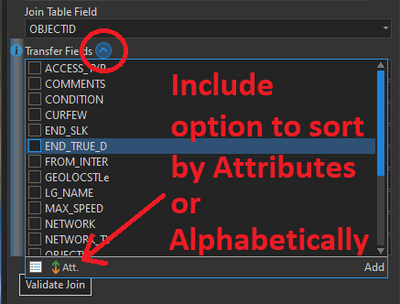
Thanks @KoryKramer for merging my idea with this one. I did do a search but obviously used the different words. I feel like this would be a "simple" (from a non-programmers pointless opinion) improvement that would make a big difference to a good number of people.
FYI, this is completed for our upcoming 3.1 release. Thank you all for your feedback.
Details:
For field dropdown lists, we added options on which fields were available and how they are displayed.
For multivalue controls we added the same options if it is a field type, and also added a search control to the AddManyPopup for those with LOTS of fields this will hopefully save you time.
Filtered to show field aliases:
Filtered to show field names:
This Idea has been implemented in ArcGIS Pro 3.1. Please see the What's New documentation for more new features in Pro 3.1.
The Ideas in ArcGIS Pro 3.1 blog will be wrapped up soon, highlighting all Ideas implemented in this release, including this one. Once complete, I will add the link to this comment.
You must be a registered user to add a comment. If you've already registered, sign in. Otherwise, register and sign in.