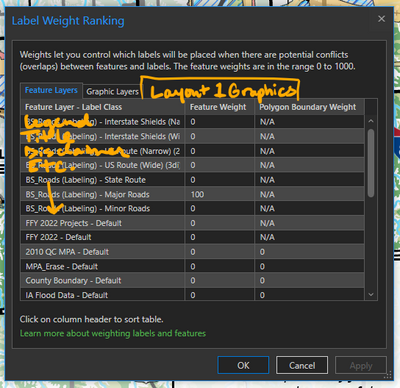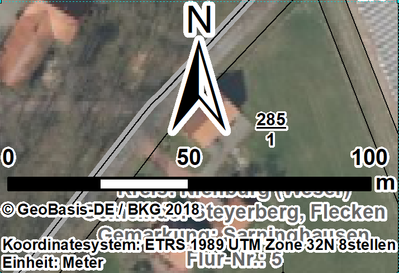- Home
- :
- All Communities
- :
- Products
- :
- ArcGIS Pro
- :
- ArcGIS Pro Ideas
- :
- Assign layout graphics a label weight in the map
- Subscribe to RSS Feed
- Mark as New
- Mark as Read
- Bookmark
- Follow this Idea
- Printer Friendly Page
- Mark as New
- Bookmark
- Subscribe
- Mute
- Subscribe to RSS Feed
- Permalink
It would be nice if layouts had some sort of option to 'talk' to the map and tell it not to label things underneath layout graphics, at least in the particular data frame shown on the layout. I see this being implemented as additional tabs in the label weight ranking dialog - one for each data frame or layout in the project that the map is used in that has the setting turned on. From there, you could assign layout graphics a weight similar to how you can assign map graphics and features a weight on a data frame by data frame basis.
This would allow me to not have to convert my labels to manual annotation/graphics all the time or monkey with the placement settings so much.
ENH-000134871 mentioned here seems to be talking about map graphics, not layout graphics; the original poster does seem to be asking about layout graphics, though.
- « Previous
-
- 1
- 2
- Next »
The conflict between “Extent indicator” and labels.
How to avoid the conflict between the “Extent indicator” and labels wherever possible?
Thank you
Regards
Jamal
I would like the Maplex engine to view any other dataframe as a conflict and not place labels such that they are infringed upon by another dataframe. This comes into play when you need to enhance details on the map, which can be accomplished by placing a tiny, larger-scaled dataframe over the feature of interest. But this doesn't look so good when your I-80 shield is cut in half by the inset dataframe.
https://c.na9.visual.force.com/apex/ideaView?id=08730000000by2jAAA
I have a lot of maps with cadastre labels in them, which can amount to a lot of labels. One of the recurring problems is that if the north arrow and scale is inside the bounds of the map, very often it will overlap with multiple labels, creating a messy and confusing impression:
This is not only a problem with cadastre labels, though it does happen with them a lot.
It would be nice if we could give graphic elements a sort of "bounding box" (not sure what else to call it), which - for example - could then be weighted similar to "Label Weight". The only idea I have to do it at the moment would be to draw a polygon on each page, which can be quite time-consuming with lots of pages in data driven pages.
Here's an idea that admittedly requires a bit of extra setup, but might be worth it if you have a lot of pages in your Map Series. The steps below apply to Pro.
- Copy and paste the map in the project to make a duplicate and name them "Base Map" and "Labels Map."
- Insert a new map frame to the layout and using the "base" map and call it "Labels Frame."
- Re-order the Labels Frame in the Table of Contents so it is below the legend and north arrow and other graphics.
- Set the Labels Frame to the same size and position as the Map Frame.
- Right-click the Labels Frame and choose Edit Vertices. Edit the shape of the frame so it doesn't cover the area beneath your legend and north arrow.
- Synchronize the 2 map extents:
- View the Properties of the Labels Frame and click the Display Options tab.
- Under Constraint, choose 'Linked map frame extent.'
- Under Map Frame, choose 'Map Frame.'
- In the Base Map, turn off labeling for all the layers.
- In the Labels Map, remove or turn off any layers that do not have labels or feature weights.
- In the Labels Map, change the symbology to no stroke, no fill so it's not visible.
Same as this idea from 2011, and still an issue, I think?
You must be a registered user to add a comment. If you've already registered, sign in. Otherwise, register and sign in.