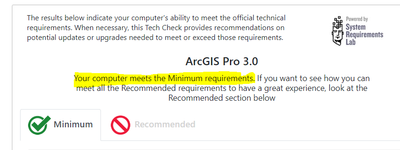- Home
- :
- All Communities
- :
- Products
- :
- ArcGIS Pro
- :
- ArcGIS Pro Ideas
- :
- ArcGIS Pro shouldn't bog down computer after one d...
- Subscribe to RSS Feed
- Mark as New
- Mark as Read
- Bookmark
- Follow this Idea
- Printer Friendly Page
ArcGIS Pro shouldn't bog down computer after one day of use
- Mark as New
- Bookmark
- Subscribe
- Mute
- Subscribe to RSS Feed
- Permalink
Under normal circumstances, I can use my computer for several days at a time without it getting bogged down from open software. For example, I can have Google Chrome open, with ~50 tabs open, for days or weeks at a time, and not notice any performance problems from my computer. That's saying something, since Google Chrome is known to be a memory hog.
But with ArcGIS Pro, I just barely get a full day of use before Pro bogs down my computer -- to the point where the computer is unusable and needs a restart (even after closing Pro).
Could ArcGIS Pro be improved so that it doesn't eat up so much memory, requiring a restart?
ArcGIS Pro 3.0.2; Windows 10
- « Previous
-
- 1
- 2
- Next »
@Bud You make valid points; recommend reviewing the following resources:
Troubleshooting Performance Issues in ArcGIS Pro
Diagnostic Monitor
Performance Assessment Tool
@Bud That's a start but you should really target the Recommended specs and tweak some of the parameters as noted in Troubleshooting Performance Issues in ArcGIS Pro
Supplementary info:
- If you want to fine tune the laptop specs, start with the type of GIS work you will be performing. For e.g.
- Basic data collection, editing, analysis
- Medium to heavy geoprocessing, data processing
- Data types that will be used vector vs raster/imagery, 2D vs 3D
- will all data be local on machine or will it be distributed
- Total volume of data you will use
- Based on the above criteria, you may want to up the RAM to 16 GB if you will be performing more analytics.
- If using more 3D, rasters, recommend high end graphics card, more GPU
- Data volume will guide the storage - always add 20% buffer
From my IT department:
What you’ve described actually sounds like a memory leak, typically caused by a bug in the application failing to free up memory that it’s used for a process.
If you go into task manager and sort the processes by memory usage, you’ll likely find one related to ArcGIS gradually using more and more memory as you use it.
One of the culprits that I've seen is project indexing. Double check your ArcPro options and make sure the settings for Indexing are set properly. I always disable the indexing if the computer I am using is struggling. Just a thought...
Hi Bud,
I'm sorry that you're seeing a performance issue in Pro. This is an example where an idea isn't the best path forward. See the ArcGIS Ideas Submission Guidelines and Statuses guidance:
Depending on what data you are working with, what you're seeing in ArcGIS Pro 3.0.2 may be related to a bug that is already logged with technical support: [BUG-000153703: High RAM consumption and slow performance in ArcGIS Pro when working with a feature s... Note that as this issue has been investigated, it appears that it is not limited to parcel fabric data, and may happen when working with any feature service. And from what we're seeing, it looks like your IT department's assessment of this being a memory leak is a reasonable diagnosis.
Are you using feature services in Pro when you see the slow down? I'd recommend clicking the Subscribe button on that bug in order to be set up for status update notifications as well as increment the count of affected users. If you are not using feature services, then this will require additional troubleshooting with Technical Support. Thank you!
Thanks Kory. For what it’s worth, I’m not using feature services. Just file geodatabases and shapefiles.
[removed]
This performance issue (under BUG-000153703) was supposedly fixed. I just updated from version 2.9 to 3.1 but the issue is not fixed.
I've worked with ESRI tech's extensively with this issue. My computer meets the minimum requirements, but the issue is still happening. After about 15 minutes of editing with feature services, the performance slowdown causes several issues with our data ranging from extremely slow drawing/rendering to the "snapping" of features not working. These issues didn't start until I updated to version 3.0.
I'm about to call ESRI tech support, but I wanted to check to see if any posts related to the bug existed and this thread is what the search brought up.
@Eugene_Adkins Note that the bug is fixed in ArcGIS Pro 3.2 (scheduled for release in October/November of this year) and was ported to the 3.1.1 patch. That patch is scheduled for release tomorrow I believe so hold tight until you update to the patch for 3.1. Hope the info helps, and alleviates the need to call tech support.
You must be a registered user to add a comment. If you've already registered, sign in. Otherwise, register and sign in.