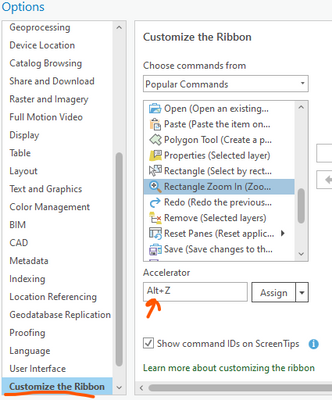- Home
- :
- All Communities
- :
- Products
- :
- ArcGIS Pro
- :
- ArcGIS Pro Ideas
- :
- Add keyboard shortcut for rectangular zoom when ge...
- Subscribe to RSS Feed
- Mark as New
- Mark as Read
- Bookmark
- Follow this Idea
- Printer Friendly Page
Add keyboard shortcut for rectangular zoom when georeferencing
- Mark as New
- Bookmark
- Subscribe
- Mute
- Subscribe to RSS Feed
- Permalink
Please add a keyboard shortcut for Rectangular Zoom when georeferencing. There is an existing shortcut for continuous zoom (Z)....but I would much rather have a shortcut for rectangular zoom.
Rectangular zoom offers much better precision control of where you actually zoom, while continuous zoom offers only a vague movement that kind of moves you in the right direction. Georeferencing is a precise operation, not a vague one.
Currently, it takes too many mouse clicks to go back and forth between rectangular zoom and the Add Control Points tool. This should be an easy toggle, but it is not.
Please either add an additional keyboard shortcut for rectangular zoom, or change the existing Z shortcut to rectangular zoom instead of continuous zoom.
Thanks!
It is currently possible to assign an accelerator for the Rectangle Zoom tool. See https://pro.arcgis.com/en/pro-app/latest/get-started/customize-the-ribbon.htm#ESRI_SECTION1_0B9AD340...
Example, if I set Alt+Z, I could then use that to activate the Rectangle Zoom In command:
Can you try that and let us know if it helps you?
I'm checking on this internally, but ultimately, this idea of yours may be related to
And
Thanks, Kory.
First, I should mention that I am working in ArcGIS Pro 2.6...so I don't know if there have been any updates to these issues in newer releases.
But anyway...
It appears that assigning the Alt+Z accelerator allows me to change TO the rectangle zoom tool with the keystrokes....but when I release the keys it does not toggle me back to my previous tool.
My goal is to toggle quickly between 'Add Control Points' and 'Rectangle Zoom'. In ArcMap, I was able to do this very easily by holding down the Z key when I wanted the zoom tool and releasing it when I was finished zooming.
In Pro, the Z key has been reassigned to the 'Continuous Zoom' tool. I'm not sure of the reason for this change, and I recognize that it may not matter to some people. But for me, 'Continuous Zoom' is an inferior tool compared to 'Rectangle Zoom'...it is simply cumbersome to use and it slows me down.
I agree with one of the posters on the other idea links that you provided, who stated that it would be nice if we had the ability to reassign the Z shortcut to the tool that we prefer.
Thanks for the response @GregoryAllspaw I was pretty sure that is what you would say 😀 but wanted to make sure our understanding of the situation was clear.
Thank you.
You must be a registered user to add a comment. If you've already registered, sign in. Otherwise, register and sign in.