- Home
- :
- All Communities
- :
- Products
- :
- ArcGIS Pipeline Referencing
- :
- Pipeline Referencing Questions
- :
- Re: Enabling Conflict Prevention: Error 130066: Un...
- Subscribe to RSS Feed
- Mark Topic as New
- Mark Topic as Read
- Float this Topic for Current User
- Bookmark
- Subscribe
- Mute
- Printer Friendly Page
Enabling Conflict Prevention: Error 130066: Unable to modify LRS. Objects in this class cannot be updated outside an edit session [Lrs.Metadata]
- Mark as New
- Bookmark
- Subscribe
- Mute
- Subscribe to RSS Feed
- Permalink
I am attempting to enable Conflict Prevention on my branch versioned LRS dataset. When I run the Modify LRS tool in ArcGIS Pro 2.5.1, I get the following error.
ERROR 130066: Unable to modify LRS.
Objects in this class cannot be updated outside an edit session [PODS_GIS.DBO.Lrs_Metadata]
Failed to execute (ModifyLRS).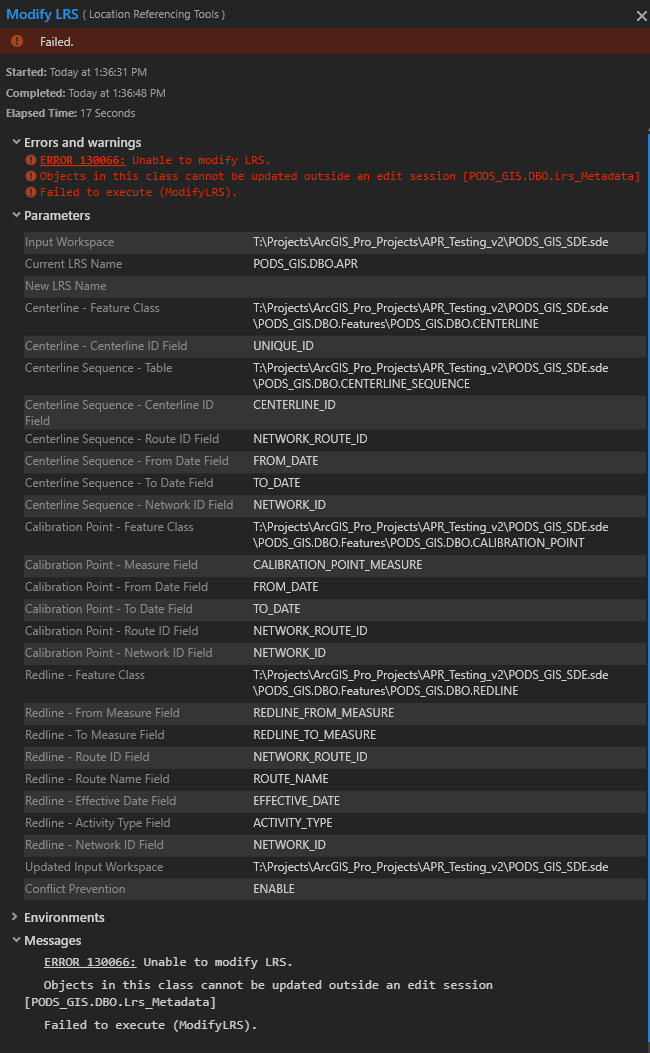
I've searched forums for help with this error, and I've found many posts, but nothing really pertaining to ArcGIS Pipeline Referencing and the Lrs_Metadata table. Any help would be much appreciated.
Solved! Go to Solution.
Accepted Solutions
- Mark as New
- Bookmark
- Subscribe
- Mute
- Subscribe to RSS Feed
- Permalink
Esri Support confirmed for me that the following tables should remain unversioned at all times:
Lrs_Event_Behavior
Lrs_Locks
Lrs_Metadata
You do need to register all other feature classes, feature datasets, and tables in the database as versioned.
Esri Support says the documentation will be updated to include Lrs_Event_Behavior and Lrs_Metadata, in addition to Lrs_Locks, as tables that should be unversioned.
- Mark as New
- Bookmark
- Subscribe
- Mute
- Subscribe to RSS Feed
- Permalink
Stephen Lassiter Check your data preparation and versioning steps by referencing the link below. Also, I do not recommend having '.' in your LRS name. If issue persists - log a Esri Support case. Link: Share as web layers—ArcGIS Pro | Documentation
- Mark as New
- Bookmark
- Subscribe
- Mute
- Subscribe to RSS Feed
- Permalink
I noticed the documentation Migrate an LRS from a file geodatabase to a multiuser geodatabase recommended to not register the Lrs_Locks table as versioned (which I didn't), which made me wonder if the Lrs_Metadata table shouldn't be registered as versioned. So I unregistered as versioned the Lrs_Metadata table, then re-ran the Modify LRS tool with Conflict Prevention enabled, and It appears it worked. Ayan Palit Can you verify whether Lrs_Metadata should be registered as versioned?
By the way, I did not use a '.' in my LRS name. I named my LRS 'APR'. When I created the LRS in my SQL Server enterprise geodatabase, it added the PODS_GIS.DBO. in front of the LRS name automatically. I'm not sure how to prevent this.
- Mark as New
- Bookmark
- Subscribe
- Mute
- Subscribe to RSS Feed
- Permalink
Esri Support confirmed for me that the following tables should remain unversioned at all times:
Lrs_Event_Behavior
Lrs_Locks
Lrs_Metadata
You do need to register all other feature classes, feature datasets, and tables in the database as versioned.
Esri Support says the documentation will be updated to include Lrs_Event_Behavior and Lrs_Metadata, in addition to Lrs_Locks, as tables that should be unversioned.