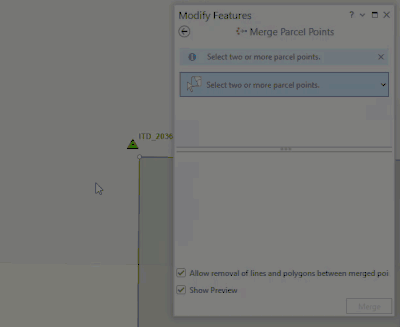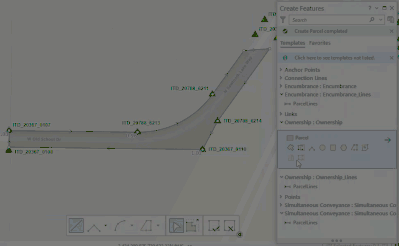- Home
- :
- All Communities
- :
- Products
- :
- ArcGIS Parcel Fabric
- :
- ArcGIS Parcel Fabric Questions
- :
- Parcel Alignment Failed
- Subscribe to RSS Feed
- Mark Topic as New
- Mark Topic as Read
- Float this Topic for Current User
- Bookmark
- Subscribe
- Mute
- Printer Friendly Page
Parcel Alignment Failed
- Mark as New
- Bookmark
- Subscribe
- Mute
- Subscribe to RSS Feed
- Permalink
ArcGIS Pro 3.2.1
ArcGIS Pro Parcel Fabric
Can't generate automatic links. After manually entering links with US Feet distances to control points from 0.96 to 1.07 and a Tolerance Snapping Distance of 2 US Feet, I still get Align Parcel Features Failed (see attached screenshot). All control points have Z values. The parcel does not.
Any ideas?
Solved! Go to Solution.
Accepted Solutions
- Mark as New
- Bookmark
- Subscribe
- Mute
- Subscribe to RSS Feed
- Permalink
@MarkWasdahl1- thank you for reporting this and for sending your data and requirements for this scenario. As per our call, it would be better to use the Merge Points tool. The "preserve" option will always default to the Fixed point, so you can drag a selection box around each point-pair and click Merge.
The Parcel Alignment is designed to align parcels to other parcels, and so the tool is expecting to see other parcel polygons within the alignment buffer area. (The error message needs to be improved for your scenario.)
To use the Parcel Alignment for your case the workaround is to make a temporary parcel polygon neighbor, proceed with the alignment to control points, and then delete the temporary parcel.
Note that there is a similar requested enhancement for the Align Parcels tool to recognize connection lines.
-Tim
- Mark as New
- Bookmark
- Subscribe
- Mute
- Subscribe to RSS Feed
- Permalink
@MarkWasdahl1- thank you for reporting this and for sending your data and requirements for this scenario. As per our call, it would be better to use the Merge Points tool. The "preserve" option will always default to the Fixed point, so you can drag a selection box around each point-pair and click Merge.
The Parcel Alignment is designed to align parcels to other parcels, and so the tool is expecting to see other parcel polygons within the alignment buffer area. (The error message needs to be improved for your scenario.)
To use the Parcel Alignment for your case the workaround is to make a temporary parcel polygon neighbor, proceed with the alignment to control points, and then delete the temporary parcel.
Note that there is a similar requested enhancement for the Align Parcels tool to recognize connection lines.
-Tim
- Mark as New
- Bookmark
- Subscribe
- Mute
- Subscribe to RSS Feed
- Permalink
Thanks for Tim.
Do you have any suggestions for a case involving multiple polygons (parcels)? I have more than 100 parcels to align. Align Parcels tool is failing. Using control points means I would have to align each parcel individually.
- Mark as New
- Bookmark
- Subscribe
- Mute
- Subscribe to RSS Feed
- Permalink
Has your data passed a QC database Topology check?