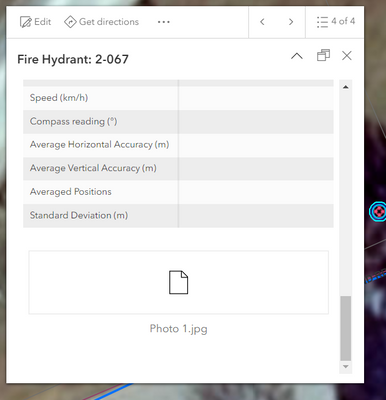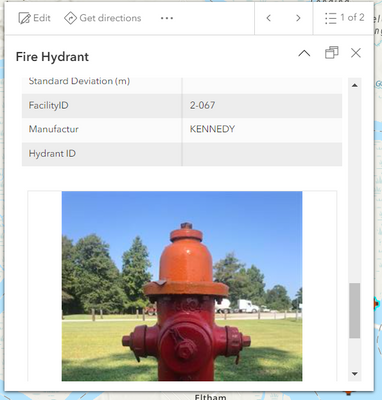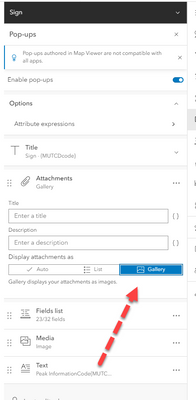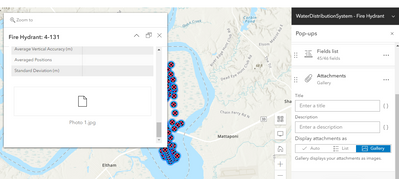- Home
- :
- All Communities
- :
- Products
- :
- ArcGIS Online
- :
- ArcGIS Online Questions
- :
- Re: Why does my attached image not show within my ...
- Subscribe to RSS Feed
- Mark Topic as New
- Mark Topic as Read
- Float this Topic for Current User
- Bookmark
- Subscribe
- Mute
- Printer Friendly Page
Why does my attached image not show within my Pop-up? The image is there it requires me to download the image.
- Mark as New
- Bookmark
- Subscribe
- Mute
- Subscribe to RSS Feed
- Permalink
Why does my attached image not show within my Pop-up? The image is there it requires me to download the image.
I have performed this before with success and the image shows within the Pop-up.
- Mark as New
- Bookmark
- Subscribe
- Mute
- Subscribe to RSS Feed
- Permalink
In the popup config, do you have the "Display Attachments As" set to Gallery?
R_
- Mark as New
- Bookmark
- Subscribe
- Mute
- Subscribe to RSS Feed
- Permalink
Thank you so much for responding, yes I have "Gallery" set.
- Mark as New
- Bookmark
- Subscribe
- Mute
- Subscribe to RSS Feed
- Permalink
Hey Walter,
Is this happening on numerous images or just this one in particular? Could we confirm the image format as well?
Many thanks,
David
- Mark as New
- Bookmark
- Subscribe
- Mute
- Subscribe to RSS Feed
- Permalink
Was there any solution here? I am experiencing the same issues. Geodatabase attachment images (.jpg) included with the layer when shared through Pro only show as links even when in Gallery mode. If I add additional images through AGOL those will show up correctly as inline images.
- Mark as New
- Bookmark
- Subscribe
- Mute
- Subscribe to RSS Feed
- Permalink
I have similar issue. My data are referenced from enterprise geodatabase. It has problem in pop-up at Portal and AGOL and in Feature Info widget in ExB.
Here is image, how it looks like:
In ArcGIS Pro it works correctly:
And it also display great in Image Widget in ExB:
Do anybody know about solution or workaround?