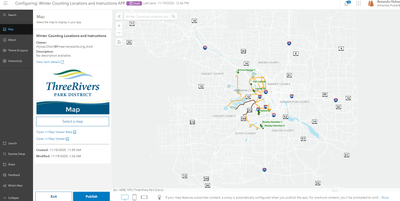- Home
- :
- All Communities
- :
- Products
- :
- ArcGIS Online
- :
- ArcGIS Online Questions
- :
- Re: Where did the Media Map Current Location widge...
- Subscribe to RSS Feed
- Mark Topic as New
- Mark Topic as Read
- Float this Topic for Current User
- Bookmark
- Subscribe
- Mute
- Printer Friendly Page
Where did the Media Map Current Location widget go?
- Mark as New
- Bookmark
- Subscribe
- Mute
- Subscribe to RSS Feed
- Permalink
Where did it go? I'm baffled!
In 2019 this post clearly shows this tool but I can't find it anywhere in the builder, am I missing something?
Solved! Go to Solution.
Accepted Solutions
- Mark as New
- Bookmark
- Subscribe
- Mute
- Subscribe to RSS Feed
- Permalink
Update:
Contacted Esri Support (case #02684984) and this has been logged as a bug #BUG-000136031.
- Mark as New
- Bookmark
- Subscribe
- Mute
- Subscribe to RSS Feed
- Permalink
Hi Amanda!
I went to the blog post you linked and followed the link they had as well (Media Map). If you sign in to ArcGIS Online > choose "Create a Web App" > add a title, tags and choose your map > on the Configuration page under the General tab there is an option to "Find current location". Once you enable this option, save your changes and launch the app you should be able too see it. Please see the screenshots below for more detail.
- Mark as New
- Bookmark
- Subscribe
- Mute
- Subscribe to RSS Feed
- Permalink
Hi @Anonymous User thanks for the quick response.
Unfortunately I am not seeing the same thing you are. There is no "General" tab in the builder.
I have created the app from the configurable apps gallery (new JS 4.X framework app)
When opened there is no general tab or way to add the Current Location Widget from either the Express Builder or Advanced Builder-
- Mark as New
- Bookmark
- Subscribe
- Mute
- Subscribe to RSS Feed
- Permalink
Update:
Contacted Esri Support (case #02684984) and this has been logged as a bug #BUG-000136031.