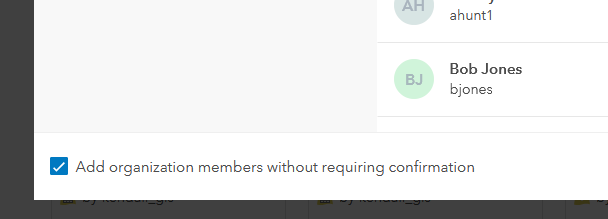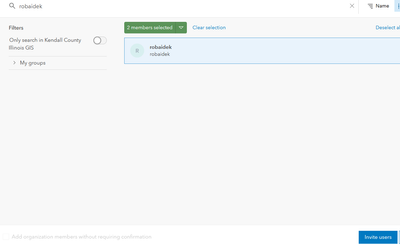- Home
- :
- All Communities
- :
- Products
- :
- ArcGIS Online
- :
- ArcGIS Online Questions
- :
- Re: Very Basic Question...
- Subscribe to RSS Feed
- Mark Topic as New
- Mark Topic as Read
- Float this Topic for Current User
- Bookmark
- Subscribe
- Mute
- Printer Friendly Page
Very Basic Question...
- Mark as New
- Bookmark
- Subscribe
- Mute
- Subscribe to RSS Feed
- Permalink
How do I invite another person into a group I made to share map contents? I send invitations, but they don't seem to be getting them. HELP!
- Mark as New
- Bookmark
- Subscribe
- Mute
- Subscribe to RSS Feed
- Permalink
If you're an admin (or the group's owner, I believe), you can check the box to Add organization members without requiring confirmation.
Then instead of getting an email to accept, they just get added to the group.
Kendall County GIS
- Mark as New
- Bookmark
- Subscribe
- Mute
- Subscribe to RSS Feed
- Permalink
Does that work if they are not in my organization?
- Mark as New
- Bookmark
- Subscribe
- Mute
- Subscribe to RSS Feed
- Permalink
Ah, I hadn't thought of that. It doesn't appear so. When I search for a colleague of mine at another organization, that box cannot be checked.
I would check with the other users to make sure their emails are up to date in AGOL. Also, they should still get a notification in the header bar, even if they don't get the email.
Kendall County GIS
- Mark as New
- Bookmark
- Subscribe
- Mute
- Subscribe to RSS Feed
- Permalink
FAQ—ArcGIS Online Help | Documentation
there is a Sharing section that describes how to share within and outside of your organization
... sort of retired...
- Mark as New
- Bookmark
- Subscribe
- Mute
- Subscribe to RSS Feed
- Permalink
Group members—All group members can contribute content to the group. Only group owner and managers—Only you (the group owner) and group managers can contribute content to the group. If you choose this option, members can view and access your items, but they can't share their own items with the group.
https://www.wwu.edu/huxley/spatial/tut/GPS_to_ArcGIS.htm..
details check out this