- Home
- :
- All Communities
- :
- Products
- :
- ArcGIS Online
- :
- ArcGIS Online Questions
- :
- Re: Vector Tile Labeling in a Web Scene / Scene Vi...
- Subscribe to RSS Feed
- Mark Topic as New
- Mark Topic as Read
- Float this Topic for Current User
- Bookmark
- Subscribe
- Mute
- Printer Friendly Page
Vector Tile Labeling in a Web Scene / Scene Viewer
- Mark as New
- Bookmark
- Subscribe
- Mute
- Subscribe to RSS Feed
- Permalink
Greetings Everyone,
I have a vector tile draped over ground elevation in a WebScene (Scene Viewer ). It looks great when I design it in the Vector Tile Style Editor (ArcGIS Vector Tile Style Editor (beta) ) . However, in the Web Scene the labels are so small. I can barely ever read the labels and I designed the vector tiles with the 'large label' option. Has anyone ever dealt with this before and solved it? Do you know what multiplier to use on all the labels in the WebScene? Any recommendations will be greatly appreciated.
Thanks,
Tyler
Solved! Go to Solution.
Accepted Solutions
- Mark as New
- Bookmark
- Subscribe
- Mute
- Subscribe to RSS Feed
- Permalink
That was it. I don't believe that the optimization settings have an effect on the font size. To change the font size I went back to the ArcGIS Vector Tile Style Editor (beta) and edited my vector tile layer. In the style editor click the 'Edit Layer Styles' menu and hammer away. Lots of clicking but the outcome looks great. It would be awesome to be able to output the JSON file and edit it in a text editor.
- Mark as New
- Bookmark
- Subscribe
- Mute
- Subscribe to RSS Feed
- Permalink
- Mark as New
- Bookmark
- Subscribe
- Mute
- Subscribe to RSS Feed
- Permalink
Can you share the vector tile layer you styled and are seeing this issue with?
Thanks!
- Mark as New
- Bookmark
- Subscribe
- Mute
- Subscribe to RSS Feed
- Permalink
Hi Russel, Here is the link: Scene Viewer
- Mark as New
- Bookmark
- Subscribe
- Mute
- Subscribe to RSS Feed
- Permalink
Hi Russell Roberts, Here is the link: Scene Viewer . Is there anything else that you need? Any ideas or suggestions will be greatly appreciated.
Thanks, Tyler
- Mark as New
- Bookmark
- Subscribe
- Mute
- Subscribe to RSS Feed
- Permalink
I couldn't really see a difference between scene viewer and map viewer, What do you have the optimization setting set to performance vs. quality?

- Mark as New
- Bookmark
- Subscribe
- Mute
- Subscribe to RSS Feed
- Permalink
Hi Russell Roberts, the performance -vs- quality slider was set in the middle. I moved it to 'performance' and saved but there is no difference in the application that I consume the scene in. Is there a way to adjust the font size? Thanks for your help. Tyler
My map application
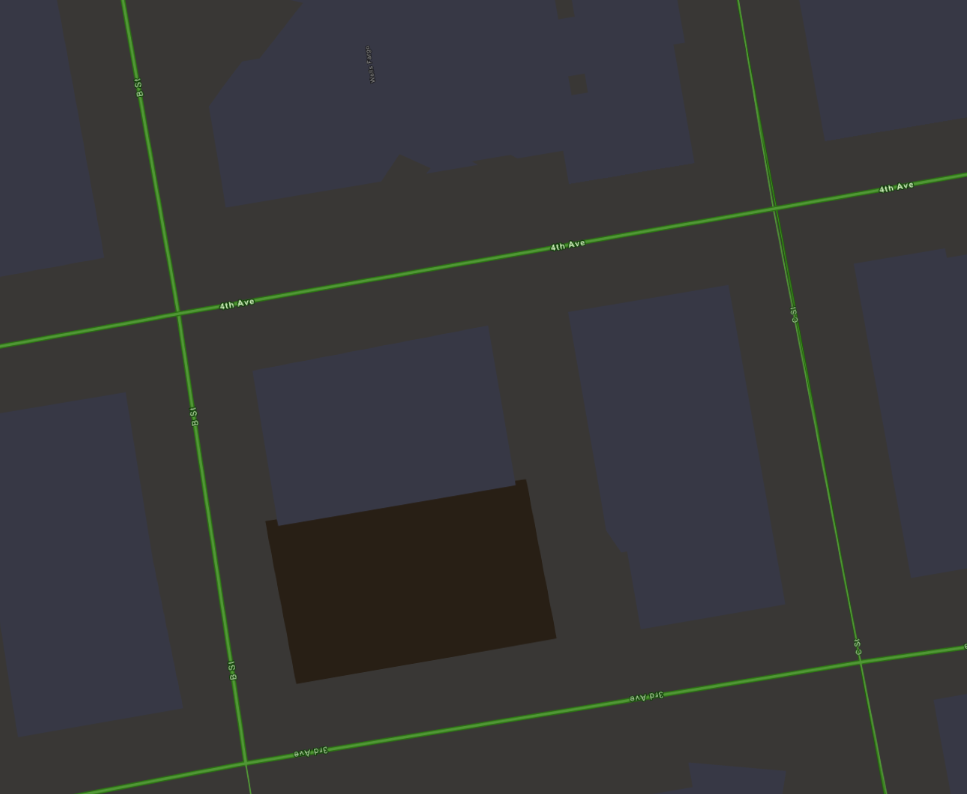
ArcGISOnline WebScene

- Mark as New
- Bookmark
- Subscribe
- Mute
- Subscribe to RSS Feed
- Permalink
Can you check under the settings what you have the Scene Viewer graphics optimization set to? Also what browser and device are you viewing the scene in?

- Mark as New
- Bookmark
- Subscribe
- Mute
- Subscribe to RSS Feed
- Permalink
I've got it set to performance and it looks great in ArcGIS Online. 
When I view it in Chrome a chrome browser on my Ubuntu machine the text is tiny. It's a react application that I am hoping to deploy across all devices.
Thanks,
Tyler
- Mark as New
- Bookmark
- Subscribe
- Mute
- Subscribe to RSS Feed
- Permalink
This is an expected result - when using performance this will increase the stability of the scene but we do reduce the data loaded in the scene. In this case you are seeing it with the vector tile layer and the labels. If you toggle that setting to balanced or quality you will see the basemap data update as well. This is not something that is saved in the web scene so if you share this web scene to other users using different machines they will probably see it load at the Balanced setting. Check out this link to learn more about this setting View scenes in Scene Viewer—ArcGIS Online Help | ArcGIS