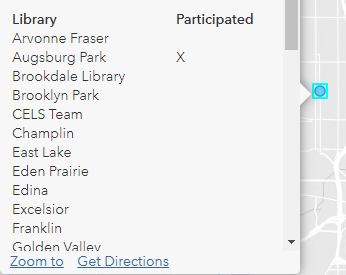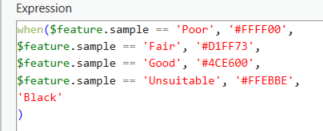- Home
- :
- All Communities
- :
- Products
- :
- ArcGIS Online
- :
- ArcGIS Online Questions
- :
- Re: Use hex codes in if/else statement using Arcad...
- Subscribe to RSS Feed
- Mark Topic as New
- Mark Topic as Read
- Float this Topic for Current User
- Bookmark
- Subscribe
- Mute
- Printer Friendly Page
Use hex codes in if/else statement using Arcade
- Mark as New
- Bookmark
- Subscribe
- Mute
- Subscribe to RSS Feed
- Permalink
I have a custom pop-up where I'm using HTML and Arcade expressions to communicate whether or not a Library was included in an event. I have a large table built in the pop-up using HTML (see "HTML.txt") and inside that table, I have Arcade expressions using if/else statements to return an "X" if the result is true (or the Library was involved). I'm using a "1" in the attribute table indicating that a Library was involved and a "0" if they were not involved.
Here is an example of one arcade expression (titled: {expression/expr0}) which I then bring into the table HTML code (I have one arcade expression for each Library - probably not efficient, but I'm new to arcade!):
var X = $feature["Augsburg_Park"];
IIf (X == 1, 'X', '');
This results in a pop-up that looks like this:
Here is where I need help!
If a Library has an "X" in the table next to it (meaning it was included in an event), I would like to have the text (Library name and the "X") bolded and change colors (#00AEEF).
How do I integrate hex codes and font changes into an arcade expression?
Solved! Go to Solution.
Accepted Solutions
- Mark as New
- Bookmark
- Subscribe
- Mute
- Subscribe to RSS Feed
- Permalink
This blog article shows an approach for doing it. https://www.esri.com/arcgis-blog/products/arcgis-online/mapping/bring-colors-from-your-map-into-your...
- Mark as New
- Bookmark
- Subscribe
- Mute
- Subscribe to RSS Feed
- Permalink
This blog article shows an approach for doing it. https://www.esri.com/arcgis-blog/products/arcgis-online/mapping/bring-colors-from-your-map-into-your...
- Mark as New
- Bookmark
- Subscribe
- Mute
- Subscribe to RSS Feed
- Permalink
Can this be achieved in ArcPro?
- Mark as New
- Bookmark
- Subscribe
- Mute
- Subscribe to RSS Feed
- Permalink
This way listed above will not work. If you wish to do it in ArcPro follow this:
For hex values: #eb4034
For rgb values: rgb(123,45,67)
Example expression using hex with when statements and Arcade: