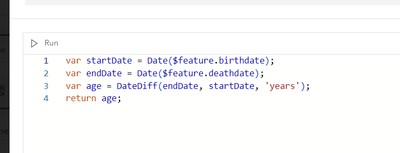- Home
- :
- All Communities
- :
- Products
- :
- ArcGIS Online
- :
- ArcGIS Online Questions
- :
- Re: Use arcade in AGOL forms for determining Age
- Subscribe to RSS Feed
- Mark Topic as New
- Mark Topic as Read
- Float this Topic for Current User
- Bookmark
- Subscribe
- Mute
- Printer Friendly Page
- Mark as New
- Bookmark
- Subscribe
- Mute
- Subscribe to RSS Feed
- Permalink
Looking for an arcade expression to take the death date and birth date and calculate the age. Here is what I am using but it appears it is using all of the dates rather than just the years.
Solved! Go to Solution.
Accepted Solutions
- Mark as New
- Bookmark
- Subscribe
- Mute
- Subscribe to RSS Feed
- Permalink
You can use the Floor function to round the age to integer years.
var startDate = Date($feature.birthdate);
var endDate = Date($feature.deathdate);
var age = Floor(DateDiff(endDate, startDate, 'years'));
return age;
- Mark as New
- Bookmark
- Subscribe
- Mute
- Subscribe to RSS Feed
- Permalink
What do you mean, "all of the dates"? I don't see anything wrong with your expression. Do you just want the result rounded down? Try Floor(age) for that.
Kendall County GIS
- Mark as New
- Bookmark
- Subscribe
- Mute
- Subscribe to RSS Feed
- Permalink
Actually, could you give an example of what is stored in the birtdate / deathdate fields? If they are true Date types, you don't need to wrap them in the Date() function. It's possible that the way these fields are being converted to dates is causing the issue.
Kendall County GIS
- Mark as New
- Bookmark
- Subscribe
- Mute
- Subscribe to RSS Feed
- Permalink
You can use the Floor function to round the age to integer years.
var startDate = Date($feature.birthdate);
var endDate = Date($feature.deathdate);
var age = Floor(DateDiff(endDate, startDate, 'years'));
return age;
- Mark as New
- Bookmark
- Subscribe
- Mute
- Subscribe to RSS Feed
- Permalink
This appears to have worked! Thanks