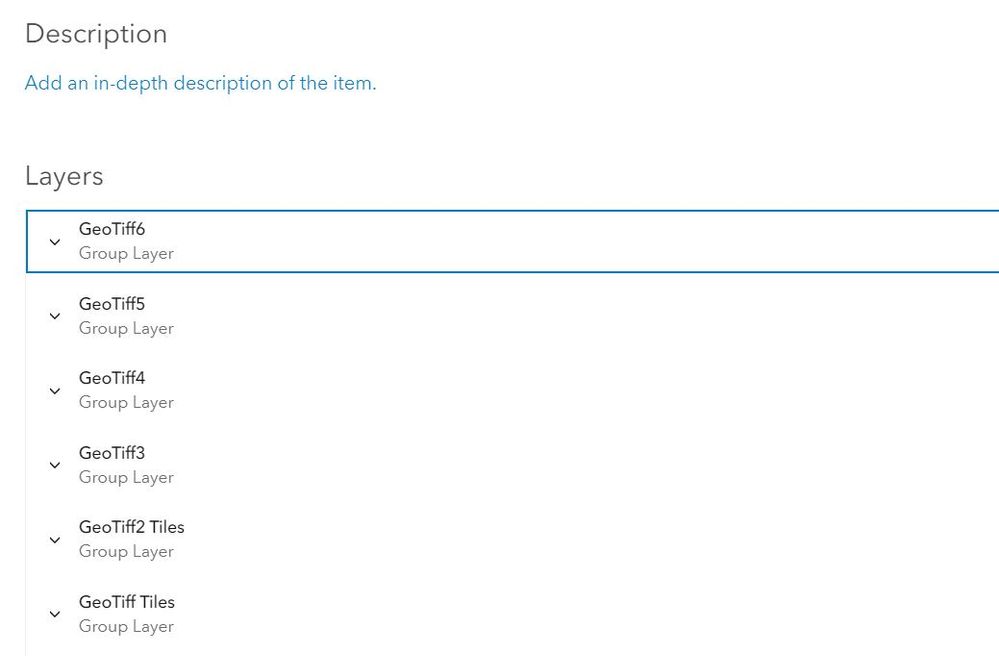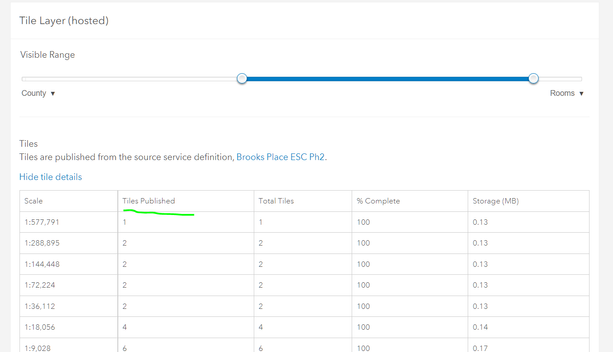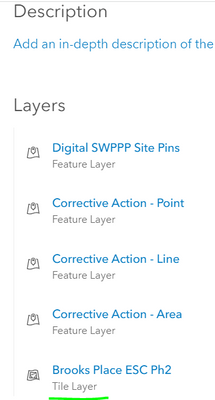- Home
- :
- All Communities
- :
- Products
- :
- ArcGIS Online
- :
- ArcGIS Online Questions
- :
- Re: tiff layers not showing up online
- Subscribe to RSS Feed
- Mark Topic as New
- Mark Topic as Read
- Float this Topic for Current User
- Bookmark
- Subscribe
- Mute
- Printer Friendly Page
tiff layers not showing up online
- Mark as New
- Bookmark
- Subscribe
- Mute
- Subscribe to RSS Feed
- Permalink
Can someone look and suggest why my Geotiffs are not showing up online?
In ArcGIS Pro everything looks fine.
There are about 300 that should show over the lake in this map.
They even show up in the thumbnail for the map.
- Mark as New
- Bookmark
- Subscribe
- Mute
- Subscribe to RSS Feed
- Permalink
it was about 7GB of Tiff files, and they uploaded because it took about 7 hours to upload the map from ArcGIS pro. but anywhere I look I just see the layer groups of Tiffs and not the actual files.
- Mark as New
- Bookmark
- Subscribe
- Mute
- Subscribe to RSS Feed
- Permalink
Have you confirmed through the item details page that all the tiles have been built successfully?
Katie
If this answer helped you, please consider giving a kudos and/or marking as the accepted solution. Thanks!
- Mark as New
- Bookmark
- Subscribe
- Mute
- Subscribe to RSS Feed
- Permalink
I have not, I would not know how. Very new here. I found an item details link that took my to the "summary page for the map. Each layer of GeoTiffs should contain several tiff files, but non show up? but they upload took so long they have to be there...????
- Mark as New
- Bookmark
- Subscribe
- Mute
- Subscribe to RSS Feed
- Permalink
The size of the map on the summary only shows 2KB but as mentioned it is 7 GB of Tiffs in the map, and it took that long to upload.
- Mark as New
- Bookmark
- Subscribe
- Mute
- Subscribe to RSS Feed
- Permalink
Hmmmm, well maybe my process is a little different than yours. I publish tile layers by themselves, so there's an Item Details page for the tile layer.
If you click on the "Settings" tab, you can see the number of tiles that are built for each level.
When I add these layers to a web map, they show up as "Tile Layer", not "Group Layer" like you have in your screenshot, which is why I mentioned that our workflows seem to be different.
Are you not able to see the group layers as distinct items in your content in AGOL?
Katie
If this answer helped you, please consider giving a kudos and/or marking as the accepted solution. Thanks!
- Mark as New
- Bookmark
- Subscribe
- Mute
- Subscribe to RSS Feed
- Permalink
- Mark as New
- Bookmark
- Subscribe
- Mute
- Subscribe to RSS Feed
- Permalink
hmm... I reduced the number geotiff files down to about 6 and published the map from ArcGIS Pro and it worked as it should have.... on the details page i see my group layer and then under that a tile layer...
- Mark as New
- Bookmark
- Subscribe
- Mute
- Subscribe to RSS Feed
- Permalink
Weird! Well....glad that much is working at least...
Katie
If this answer helped you, please consider giving a kudos and/or marking as the accepted solution. Thanks!