- Home
- :
- All Communities
- :
- Products
- :
- ArcGIS Online
- :
- ArcGIS Online Questions
- :
- Switch side's of side car in storymaps next gen?
- Subscribe to RSS Feed
- Mark Topic as New
- Mark Topic as Read
- Float this Topic for Current User
- Bookmark
- Subscribe
- Mute
- Printer Friendly Page
Switch side's of side car in storymaps next gen?
- Mark as New
- Bookmark
- Subscribe
- Mute
- Subscribe to RSS Feed
- Permalink
I'm wanting to know how to switch the way the sidecar displays or the small photo in the next gen story maps. So it's like this instead of the standard - this is an ESRI example so I know it can be done ![]()
And then if you can add paragraph text to the left side of a photo instead of the default to the right. (not in a sidecar).
Thanks in advance for your help.
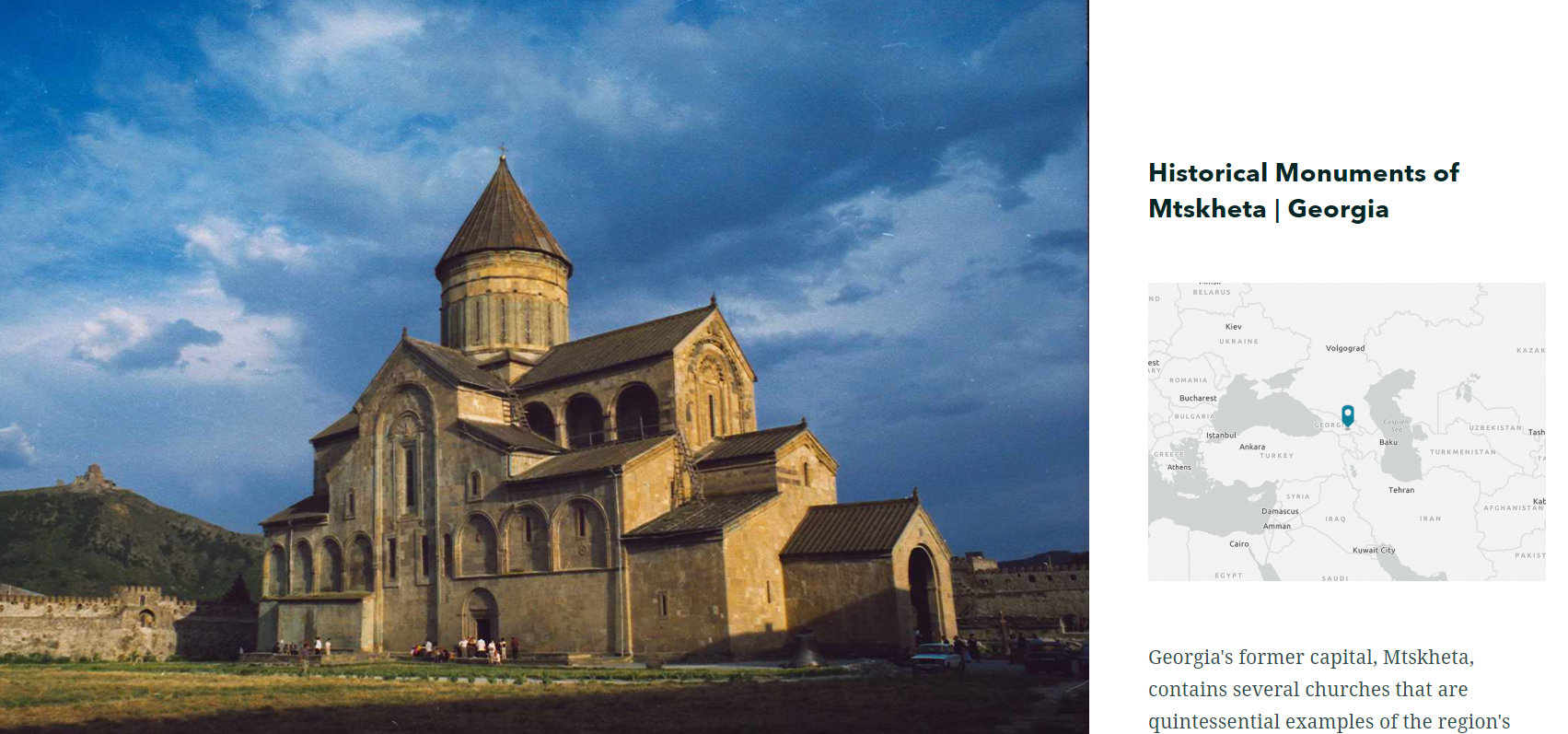
- Mark as New
- Bookmark
- Subscribe
- Mute
- Subscribe to RSS Feed
- Permalink
Hi Kate Waterhouse,
I am fairly certain that a sidecar was used to achieve this affect.
With the sidecars you can change the position of the text to either side of the main image using the switch panel placement option. https://doc.arcgis.com/en/arcgis-storymaps/author-and-share/add-sidecars.htm
What you can do is to have only 1 sidecar with that section, that will remove those anchor points which are seen when more sidecars are configured.
Senior Consultant, Esri Australia