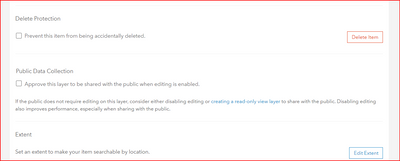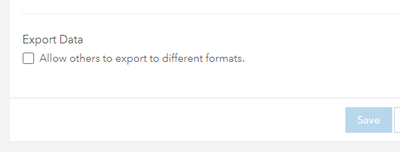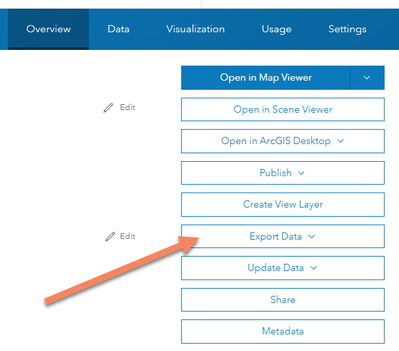- Home
- :
- All Communities
- :
- Products
- :
- ArcGIS Online
- :
- ArcGIS Online Questions
- :
- Re: Sharing a web app, web map, and feature layer ...
- Subscribe to RSS Feed
- Mark Topic as New
- Mark Topic as Read
- Float this Topic for Current User
- Bookmark
- Subscribe
- Mute
- Printer Friendly Page
Sharing a web app, web map, and feature layer to the public, but preventing the ability for end-users to download the data for use offline?
- Mark as New
- Bookmark
- Subscribe
- Mute
- Subscribe to RSS Feed
- Permalink
- Mark as New
- Bookmark
- Subscribe
- Mute
- Subscribe to RSS Feed
- Permalink
Hello I have a hosted featured layer on ArcGis Online in an Organization account and in settings I have the option of making the data available to the public. Sorry if I have missed the intent of your post.
- Mark as New
- Bookmark
- Subscribe
- Mute
- Subscribe to RSS Feed
- Permalink
I'm more so talking about going to the ArcGIS Online homepage, searching for the content, and being able to download the feature layer to use offline in ArcGIS Pro/Map. Or they could go to my profile on ArcGIS Online and see all the items that I have shared publicly and download from there.
- Mark as New
- Bookmark
- Subscribe
- Mute
- Subscribe to RSS Feed
- Permalink
If I share a hosted feature layer to the public, but, uncheck the "Allow others to export to different formats" box in the item Details settings page, then the public can view the data, but the option to export data is not there.
However, when I log in as a user with credentials, the full list of options show:
R_
- Mark as New
- Bookmark
- Subscribe
- Mute
- Subscribe to RSS Feed
- Permalink
You can still open in ArcGIS Desktop and export the data into a file geodatabase. Or they could go to my profile on ArcGIS Online and see all the items that I have shared publicly and download from there
- Mark as New
- Bookmark
- Subscribe
- Mute
- Subscribe to RSS Feed
- Permalink
In that case, all you have to do is follow the link you provided exactly, and the data will only be visible/useable in the Web App it was set up for.
Pay attention to step 1. If the layer is shared publicly BEFORE you create the second layer, this process doesn't work as described.
From what I can tell, the only way to access the data now is with the defined Web App.
I see it still gives option to view in ArcGIS Desktop, but if you try it will fail to add data.
R_
I don't want to post here, but will direct message you a couple links (to App and "second" dataset) so you can test what I did, and see if you can get to the data itself.
Would be interested in hearing if you were successful.
- Mark as New
- Bookmark
- Subscribe
- Mute
- Subscribe to RSS Feed
- Permalink
I just got this now! The content in the links you sent in the direct messages have since been deleted.