- Home
- :
- All Communities
- :
- Products
- :
- ArcGIS Online
- :
- ArcGIS Online Questions
- :
- Re: Setting up a Service with full edit rights
- Subscribe to RSS Feed
- Mark Topic as New
- Mark Topic as Read
- Float this Topic for Current User
- Bookmark
- Subscribe
- Mute
- Printer Friendly Page
Setting up a Service with full edit rights
- Mark as New
- Bookmark
- Subscribe
- Mute
- Subscribe to RSS Feed
- Permalink
I am interested in setting up and/or creating a feature services on my ArcGIS Server that will be used in another organizations created ArcGIS Online "map." I want to create these services so specific individuals have full edit rights. I have enabled feature access for my service (see below) but the "Enable ownership-access control on features: is greyed out, is that the option I need to enable full editing rights? Or am I missing something? Like I need to create the feature services within my SDE database to allow for full editing rights?
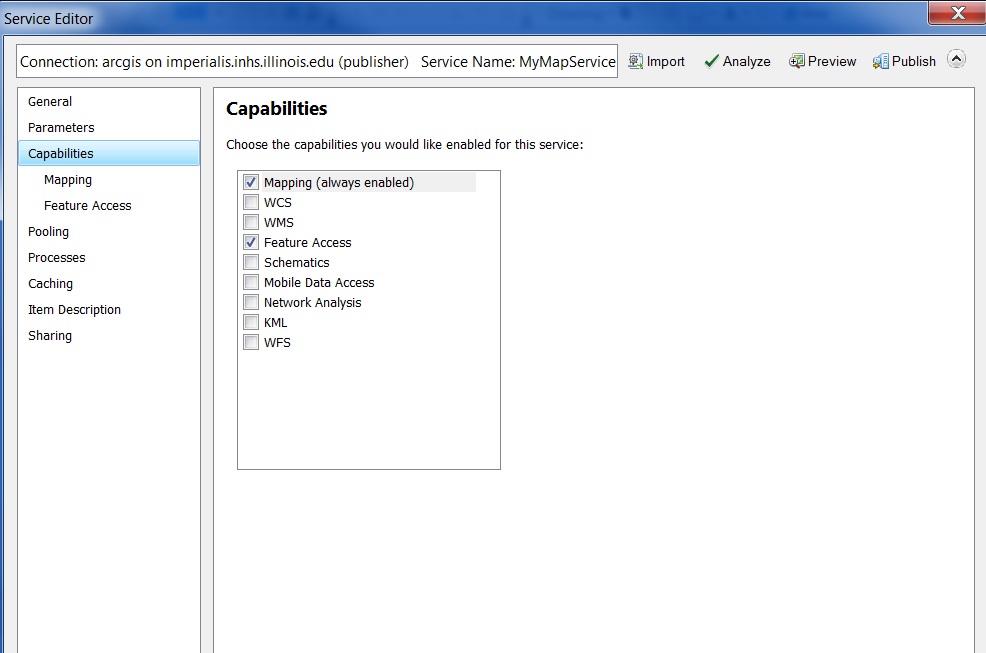
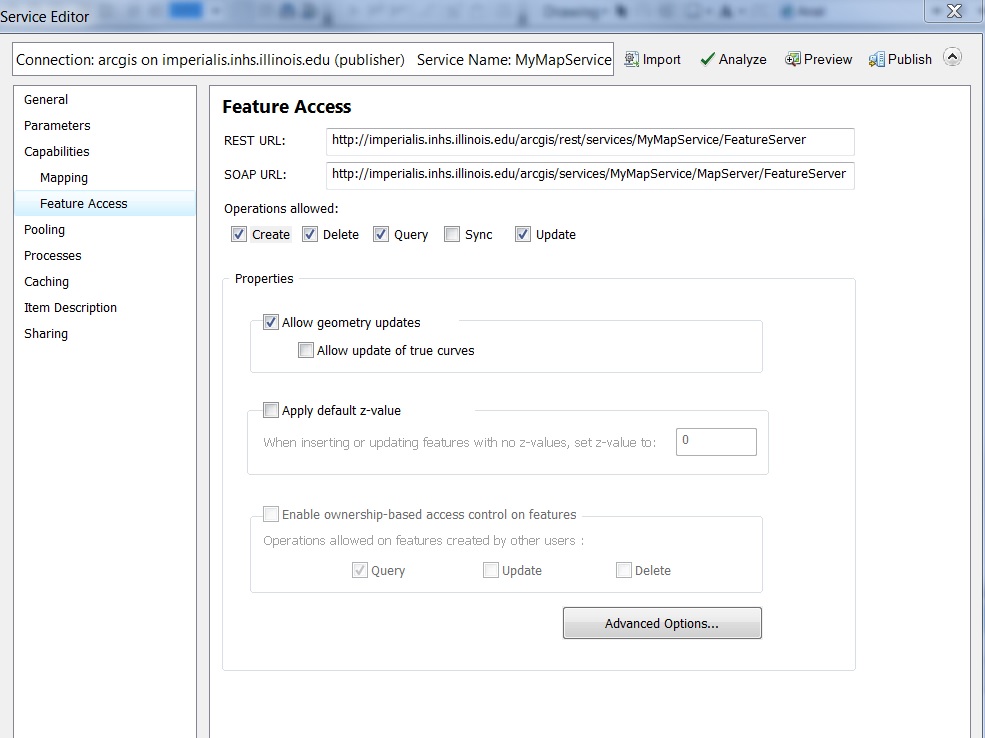
- Mark as New
- Bookmark
- Subscribe
- Mute
- Subscribe to RSS Feed
- Permalink
Editing on the featureservice can be done without that option switched on.
You may want to read: Ownership-based access control for feature services—Documentation (10.3 and 10.3.1) | ArcGIS for Ser... and Editor tracking for feature services—Documentation (10.3 and 10.3.1) | ArcGIS for Server
- Mark as New
- Bookmark
- Subscribe
- Mute
- Subscribe to RSS Feed
- Permalink
"Operations Allowed" is where you allow editing, once you have uploaded the service, go to Details => Edit => Properties => Allow Editing is checked for the featuer sevice
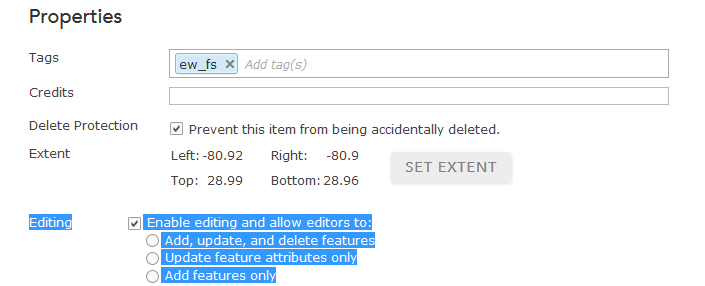
- Mark as New
- Bookmark
- Subscribe
- Mute
- Subscribe to RSS Feed
- Permalink
it is on your arcgis online site, not the desktop software
- Mark as New
- Bookmark
- Subscribe
- Mute
- Subscribe to RSS Feed
- Permalink
Gotcha, thanks! This is all you should have to do to enable edits on the services then?
- Mark as New
- Bookmark
- Subscribe
- Mute
- Subscribe to RSS Feed
- Permalink
I'd believe so, however i'm not using server, all our feature services are hosted on our arcgis online site. That is all we have to do though for other organizations to edit our shared services
- Mark as New
- Bookmark
- Subscribe
- Mute
- Subscribe to RSS Feed
- Permalink
We were hoping to host them on our arcgis online site as well but many our services also have attachments.