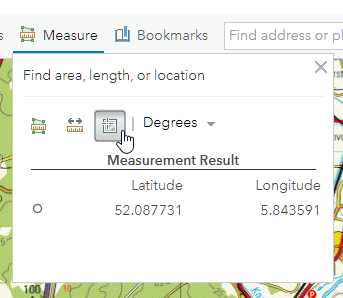- Home
- :
- All Communities
- :
- Products
- :
- ArcGIS Online
- :
- ArcGIS Online Questions
- :
- Request advice how to find latitude and longitude ...
- Subscribe to RSS Feed
- Mark Topic as New
- Mark Topic as Read
- Float this Topic for Current User
- Bookmark
- Subscribe
- Mute
- Printer Friendly Page
Request advice how to find latitude and longitude on historic map inside ArcGIS
- Mark as New
- Bookmark
- Subscribe
- Mute
- Subscribe to RSS Feed
- Permalink
- Report Inappropriate Content
Hello,
I have been working on this all week and I have been searching through the boards, but no luck yet. I can not figure out how to derive latitude and longitude from a historic map I am viewing inside ArcGIS. I enabled the pop-up and it was showing lat and longitude, however, they were the same values for every location on the map. I believe this is available in the Pro version, but I only have 4 locations with latitudes and longitudes I am seeking from a 1906 map.
I have attached a screenshot. I would be very grateful for insight. I am almost ready to offer reimbursement if someone could help me with the latitude and longitude of 4 locations.
Solved! Go to Solution.
Accepted Solutions
- Mark as New
- Bookmark
- Subscribe
- Mute
- Subscribe to RSS Feed
- Permalink
- Report Inappropriate Content
Unless I am missing something this should be easy. Seems you are using Map Viewer, so assuming the topo is georeferenced all you need to do is open the measure tool, choose the point measure subtool, and click.
- Mark as New
- Bookmark
- Subscribe
- Mute
- Subscribe to RSS Feed
- Permalink
- Report Inappropriate Content
You will need more than 2 decimal places, you will have to change how the numbers are reported
... sort of retired...
- Mark as New
- Bookmark
- Subscribe
- Mute
- Subscribe to RSS Feed
- Permalink
- Report Inappropriate Content
That is good advice, thank you. I will try that today and hopeful it is a setting. Thank you again.
- Mark as New
- Bookmark
- Subscribe
- Mute
- Subscribe to RSS Feed
- Permalink
- Report Inappropriate Content
Is the result in the popup giving you information about the image itself? If so, changing the number of decimal points won't help.
Instead, put this webmap into a Web AppBuilder app, which contains tools to show the coordinates of your mouse position.
- Mark as New
- Bookmark
- Subscribe
- Mute
- Subscribe to RSS Feed
- Permalink
- Report Inappropriate Content
Unless I am missing something this should be easy. Seems you are using Map Viewer, so assuming the topo is georeferenced all you need to do is open the measure tool, choose the point measure subtool, and click.
- Mark as New
- Bookmark
- Subscribe
- Mute
- Subscribe to RSS Feed
- Permalink
- Report Inappropriate Content
Thank you. I will try that next. I appreciate the helpful guidance here.