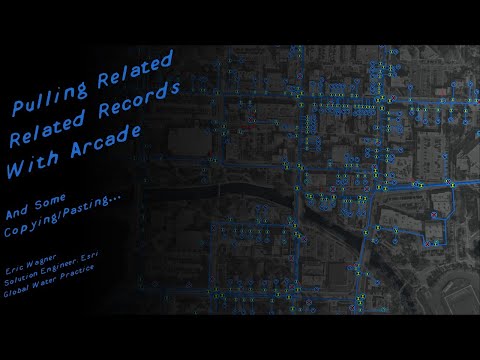- Home
- :
- All Communities
- :
- Products
- :
- ArcGIS Online
- :
- ArcGIS Online Questions
- :
- Related data Pop-up configuration in ArcGIS Online...
- Subscribe to RSS Feed
- Mark Topic as New
- Mark Topic as Read
- Float this Topic for Current User
- Bookmark
- Subscribe
- Mute
- Printer Friendly Page
Related data Pop-up configuration in ArcGIS Online-Map viewer
- Mark as New
- Bookmark
- Subscribe
- Mute
- Subscribe to RSS Feed
- Permalink
I have linked 3 related tables to my feature layer. All of my feature layer attribute data shows up on level one of the pop up, but I have to click into the related data to view the related information. Is there a way to configure the pop up so that the data for the related tables in not on another level, rather the pop up displays all the related data the same pop up level?
- Mark as New
- Bookmark
- Subscribe
- Mute
- Subscribe to RSS Feed
- Permalink
Hey @PamelaPina
Could you send a screenshot of the popup? This may just be because they are separated into different "Column" formats, so it shows up that they're different, instead, you may be able to create a Text entry, and then build your popup on just one level, something like this:
vs this:
Cody
- Mark as New
- Bookmark
- Subscribe
- Mute
- Subscribe to RSS Feed
- Permalink
Hi @PamelaPina, to pull in specific attributes from the related tables, you can set up arcade expressions. This video can help you get started https://www.youtube.com/watch?v=BWXZzYAIkKk