- Home
- :
- All Communities
- :
- Products
- :
- ArcGIS Online
- :
- ArcGIS Online Questions
- :
- Re: Recording current time in Survey123
- Subscribe to RSS Feed
- Mark Topic as New
- Mark Topic as Read
- Float this Topic for Current User
- Bookmark
- Subscribe
- Mute
- Printer Friendly Page
- Mark as New
- Bookmark
- Subscribe
- Mute
- Subscribe to RSS Feed
- Permalink
Hi folks,
I'm creating a survey using Survey123. When setting a Date question type, you have the option of setting the default value to be today(), meaning that the current date will pre-populate this entry for the end user: How to pre-populate answers in Survey123
What I'd like to be able to do is to apply this to a Time question type so when the user opens the opens the survey, this entry will be pre-populated with the current time, but they also have the option to change it if needed.
In the Survey123 documentation, I haven't found an alternative to today(), and from Excel's help, using now() hasn't been successful.
I know there are the Start and End question times which basically deliver what we want, but we need the end user to be able to edit them as well.
Currently users have to type the time in manually in a hh:mm:ss format - this isn't great for data quality purposes.
Does anyone have any suggestions or is this functionality not available yet?
Thank you!
Carmel
Solved! Go to Solution.
Accepted Solutions
- Mark as New
- Bookmark
- Subscribe
- Mute
- Subscribe to RSS Feed
- Permalink
Hi. This issue has been addressed. You can now use today() in Survey123 questions of type Date, and now() in Survey123 questions of time DateTime and Time. Thanks!
- Mark as New
- Bookmark
- Subscribe
- Mute
- Subscribe to RSS Feed
- Permalink
I've just found this: Default value for time not working using now() · Issue #238 · Esri/Survey123Community · GitHub
Looks like it is being considered!
- Mark as New
- Bookmark
- Subscribe
- Mute
- Subscribe to RSS Feed
- Permalink
Hi. This issue has been addressed. You can now use today() in Survey123 questions of type Date, and now() in Survey123 questions of time DateTime and Time. Thanks!
- Mark as New
- Bookmark
- Subscribe
- Mute
- Subscribe to RSS Feed
- Permalink
I have a survey in which the "today()" default does not work, even though I have this set up in my form. Has there been any recent changes that may have caused this. Below is a screen shot of what I have:
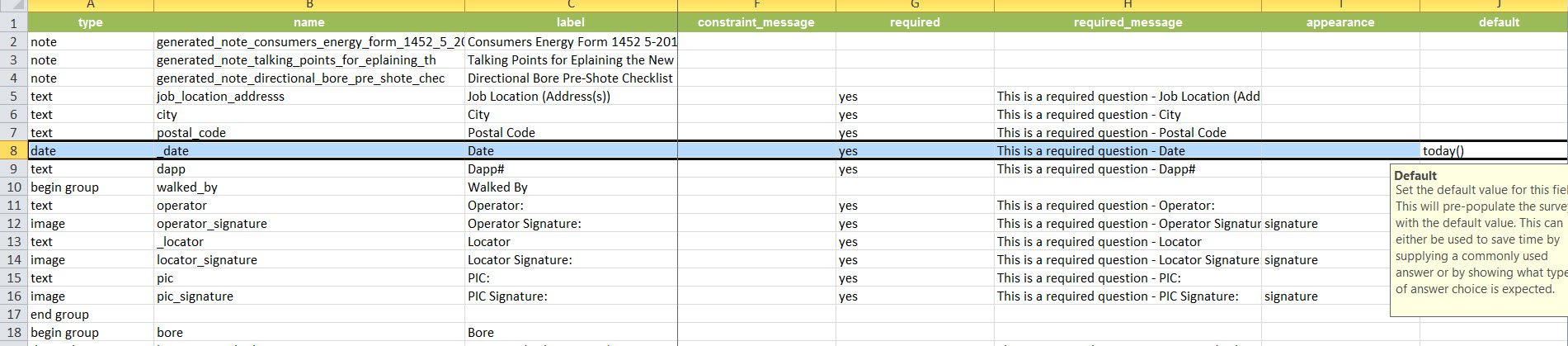
Does the fact that I made it required have anything to do with it?
- Mark as New
- Bookmark
- Subscribe
- Mute
- Subscribe to RSS Feed
- Permalink
I am having this same problem Vance Renforth. When I have tried using the survey on a phone (both apple and adroid) on both wifi and data, I have also tried the web app and the phone app.I have tried both today() and now() and both are not keeping the time field.
The time portion of the date field is not filling in and defaulting to 12:00.
- Mark as New
- Bookmark
- Subscribe
- Mute
- Subscribe to RSS Feed
- Permalink
I also experienced the same problem recently. I set my field type to datetime with a default value of now() and made it a required question. When I opened the survey the datetime field was blank and I need to manually enter values in order to submit the survey. I tried to set the field to readonly and was unable to submit the survey as the now() default was still not function properly and my attribute field is left unpopulated. I am currently using Survey123 Connect 3.9.120
As a workaround I was able to use the end field type to grab the time that the survey is submitted since that's the info I'm after anyways. It would have been nice to be able to show the user the current time though.
- Mark as New
- Bookmark
- Subscribe
- Mute
- Subscribe to RSS Feed
- Permalink
Pretty sure you have figured this out, but just incase. Your today() needs to be in the calculation field not the default field.
- Mark as New
- Bookmark
- Subscribe
- Mute
- Subscribe to RSS Feed
- Permalink
Pretty sure you have figured this out, but just incase. Your today() needs to be in the calculation field.
- Mark as New
- Bookmark
- Subscribe
- Mute
- Subscribe to RSS Feed
- Permalink
Pretty sure you have figured this out, but just incase. Your today() needs to be in the calculation field.