- Home
- :
- All Communities
- :
- Products
- :
- ArcGIS Online
- :
- ArcGIS Online Questions
- :
- Re: Recognizing Time Fields in ArcGIS Online
- Subscribe to RSS Feed
- Mark Topic as New
- Mark Topic as Read
- Float this Topic for Current User
- Bookmark
- Subscribe
- Mute
- Printer Friendly Page
Recognizing Time Fields in ArcGIS Online
- Mark as New
- Bookmark
- Subscribe
- Mute
- Subscribe to RSS Feed
- Permalink
Ok I am sure this is too simple for most everyone here, but I am stumped. I have a large dataset with start and stop times for fire department 911 incidents in my county. The data is formatted like this:
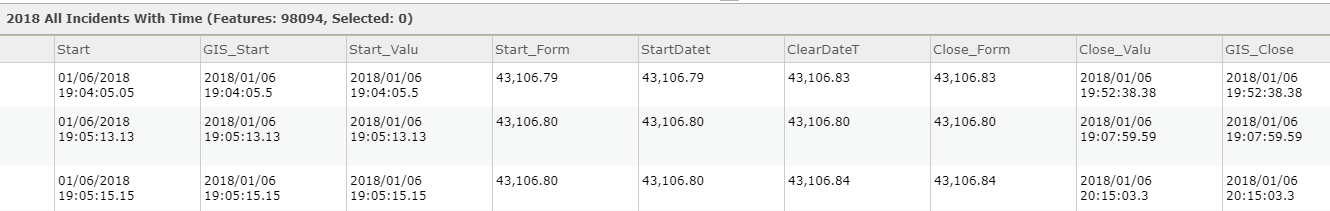
I can edit the table in Excel and/or desktop and have the date formatting meet any requirements. But none of the above are recognized as date fields by ArcGIS Online:
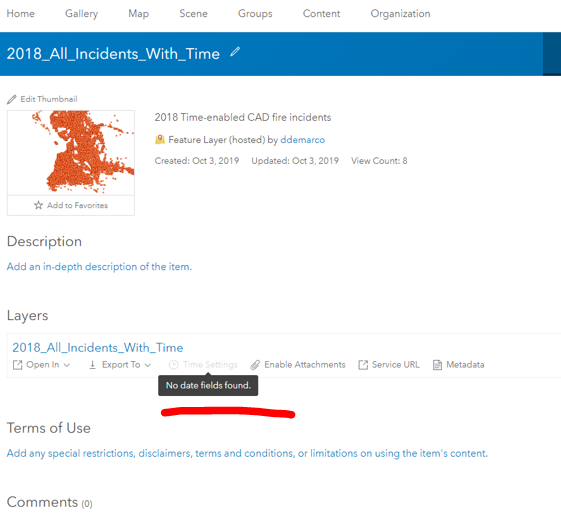
What step am I missing? I would like to animate this data with a start and stop time for each point... I can make it work on Desktop but it is not working online.
Help?
- Mark as New
- Bookmark
- Subscribe
- Mute
- Subscribe to RSS Feed
- Permalink
Hi David DeMarco,
I'm wondering if the date is being stored as a text field. If you attach the Excel file here I would be happy to take a quick look.
Thanks,
-Peter
- Mark as New
- Bookmark
- Subscribe
- Mute
- Subscribe to RSS Feed
- Permalink
Added a 50 line sample with formats copied to the original post. Thank you for looking.
- Mark as New
- Bookmark
- Subscribe
- Mute
- Subscribe to RSS Feed
- Permalink
Hi David DeMarco,
I didn't see the issue with your 50 line sample. How are you adding it to ArcGIS Online? The way I added was from My Content > Add > My Computer > browse to Excel file. Then I used the latitude and longitude in the spreadsheet to plot the locations and chose to publish the item as a Hosted Feature Layer. Here is what I see when I go to enable time:

Hope this helps,
-Peter
- Mark as New
- Bookmark
- Subscribe
- Mute
- Subscribe to RSS Feed
- Permalink
Thanks Peter. I will try it that way and see what happens. I have been doing the X/Y plotting in Desktop and then uploading the shapefile rather than the table.