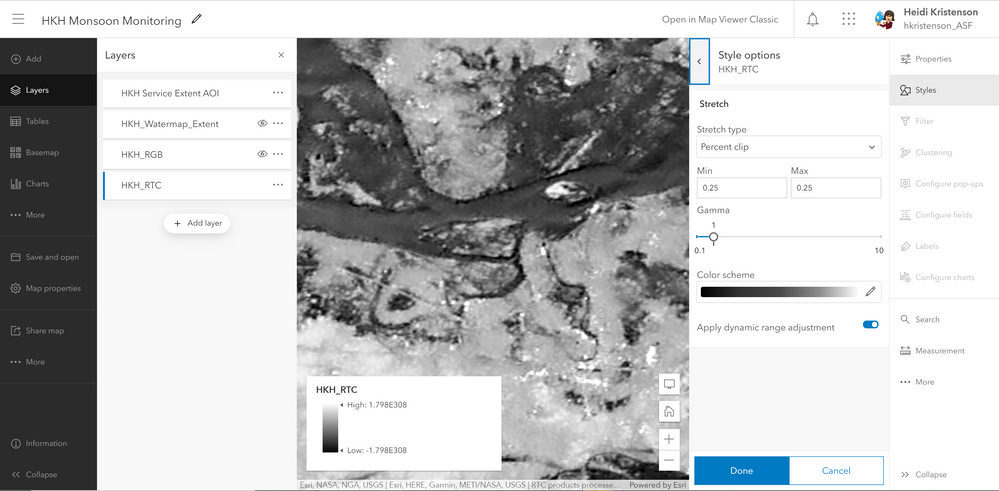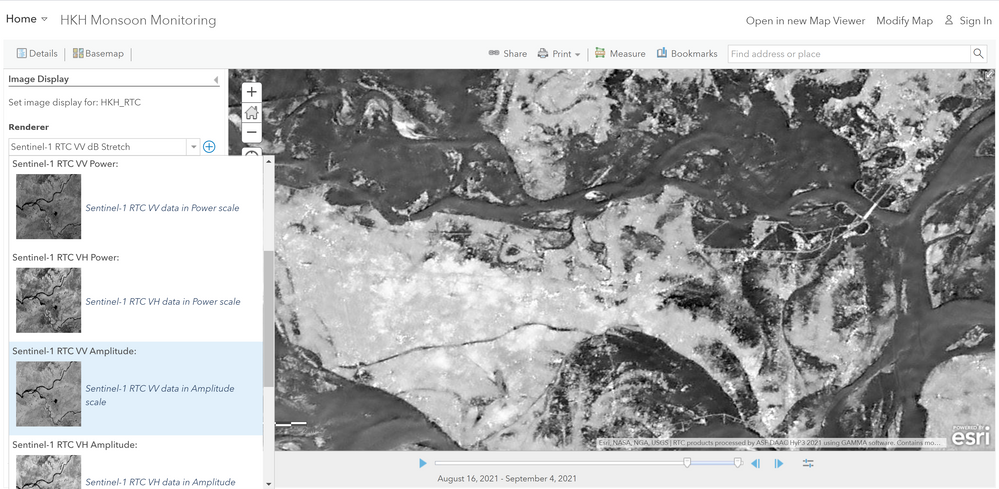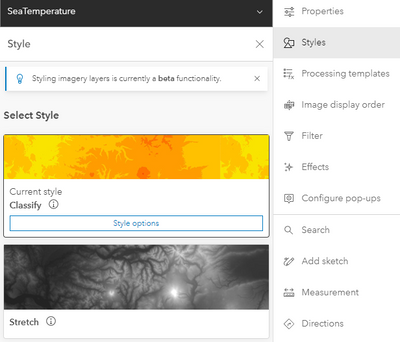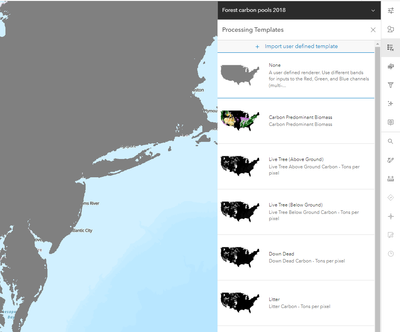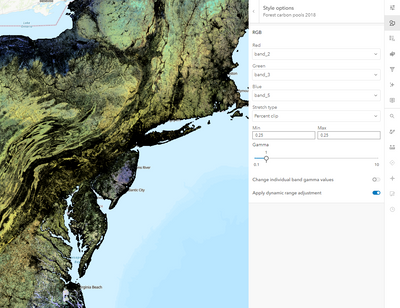- Home
- :
- All Communities
- :
- Products
- :
- ArcGIS Online
- :
- ArcGIS Online Questions
- :
- Raster Function Templates in new Map Viewer
- Subscribe to RSS Feed
- Mark Topic as New
- Mark Topic as Read
- Float this Topic for Current User
- Bookmark
- Subscribe
- Mute
- Printer Friendly Page
Raster Function Templates in new Map Viewer
- Mark as New
- Bookmark
- Subscribe
- Mute
- Subscribe to RSS Feed
- Permalink
Is it possible to access raster function templates published with image services in the new Map Viewer?
In Map Viewer Classic, I can click on the options for an item, select Image Display, and choose to apply a different renderer from the list of raster function templates published with the service.
I have not found a way to access these templates in the new Map Viewer interface. Is this functionality not supported, or am I just not looking in the right place? The closest option I can find is the option to adjust the stretch for the current view, as shown below:
In Classic, I have the option to apply any of the renderers based on the raster function templates published with the service, as shown below:
For this particular service, access to these RFTs is a large part of the value of offering the service, and I will not be able to make use of the new Map Viewer until it's possible to access them.
If this functionality truly is not available in the current version of Map Viewer, is it on the roadmap for development?
Thanks!
Solved! Go to Solution.
Accepted Solutions
- Mark as New
- Bookmark
- Subscribe
- Mute
- Subscribe to RSS Feed
- Permalink
This is planned for the New Map Viewer and will have a similar experience to the classic viewer.
- Mark as New
- Bookmark
- Subscribe
- Mute
- Subscribe to RSS Feed
- Permalink
Processing templates were made available at 11.0
- Mark as New
- Bookmark
- Subscribe
- Mute
- Subscribe to RSS Feed
- Permalink
This is planned for the New Map Viewer and will have a similar experience to the classic viewer.
- Mark as New
- Bookmark
- Subscribe
- Mute
- Subscribe to RSS Feed
- Permalink
Hi Russell- Glad to hear raster rendering is on the Map Viewer road map. I hate to ask when, and perhaps you cannot answer. I am caught between 2 Viewers! 1 allows for renderering and the other allows for masking.
Kate
- Mark as New
- Bookmark
- Subscribe
- Mute
- Subscribe to RSS Feed
- Permalink
Supported in new Map Viewer is styling, processing templates and image display order along with blend modes and layer effects.
- Mark as New
- Bookmark
- Subscribe
- Mute
- Subscribe to RSS Feed
- Permalink
Thanks, I see the processing templates, but the bands that I can choose from in Map Viewer Classic do not show in the new Map Viewer. Working with this USFS layer. What am I missing?
Thanks-
Kate
- Mark as New
- Bookmark
- Subscribe
- Mute
- Subscribe to RSS Feed
- Permalink
First you select the processing template where you have the user defined bands
Then under the style pane you control the bands used
- Mark as New
- Bookmark
- Subscribe
- Mute
- Subscribe to RSS Feed
- Permalink
I see that the newest release of Map Viewer now supports Raster Function Templates. I'm really excited about that!
Is there a way to access this functionality in the WebApp Builder, or is that still under development?
- Mark as New
- Bookmark
- Subscribe
- Mute
- Subscribe to RSS Feed
- Permalink
I don't believe this is coming to WAB
- Mark as New
- Bookmark
- Subscribe
- Mute
- Subscribe to RSS Feed
- Permalink
Hi There,
I'm still curious as to when this would be made available in the New Map Viewer for Enterprise. This is a hugely helpful component rather than recreating a whole new dataset when mosaics are so huge. It's been quite awhile now.