- Home
- :
- All Communities
- :
- Products
- :
- ArcGIS Online
- :
- ArcGIS Online Questions
- :
- Prevent Unique Symbology Labels from Overwriting F...
- Subscribe to RSS Feed
- Mark Topic as New
- Mark Topic as Read
- Float this Topic for Current User
- Bookmark
- Subscribe
- Mute
- Printer Friendly Page
Prevent Unique Symbology Labels from Overwriting Field Values
- Mark as New
- Bookmark
- Subscribe
- Mute
- Subscribe to RSS Feed
- Permalink
- Report Inappropriate Content
When I create a map with a unique values symbology in ArcGIS Pro, then share it on the web and open it in ArcGIS online, the field values for the field used to create the symbology are replaced by the symbol labels. I've included more details below, but my question is: how can I prevent this from happening?
To give a concrete example, in ArcPro my data points with a value of 'SignofMud' in a field called waterEvent are represented as shown below, and given a symbology/legend label of 'Mud.'
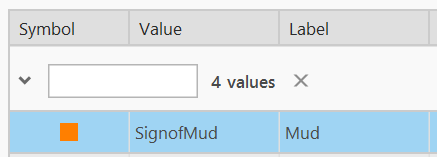
After sharing a web map and opening it in ArcOnline, these waterEvent field values are now incorrectly shown as 'Mud' instead of 'SignofMud', both in the data tab and in pop-ups on the map. Apparently, ArcOnline has overwritten these field values with the legend labels. I have found that this does not happen when the legend labels are edited directly in ArcOnline, only when they are shared from an ArcPro map.
Oddly, if I open the same web map in ArcPro through the portal, the correct field values are still shown ('SignofMud' in this case). So it appears that ArcOnline is not actually editing the data, only displaying it incorrectly.
Though I would prefer no field values to change at all, this would not cause a big problem, except for some layers where I use a symbology based on multiple fields. For example, in a different feature layer in ArcPro, data points with a structType value of 'Bridge' and a structCondition value of 'Functioning', 'ConcernForFunction', or 'NotFunctioning' are represented as shown below:
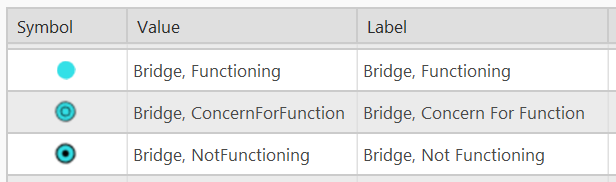
In ArcOnline, the structType of all of these points becomes 'Bridge, Functioning' instead of 'Bridge'. The structCondition field values are not affected, so, e.g., a data point that in ArcPro originally had {structType: 'Bridge', structCondition: 'ConcernForFunction'}, now has {structType: 'Bridge, Functioning', structCondition: 'ConcernForFunction'} in ArcOnline. This is now a problem, as it makes viewing the data confusing.
I would appreciate any thoughts on how to prevent this, or even explanations of why it's happening. It has occurred to me to simply make all of the legend labels in ArcPro the same as the field values that are being affected, and then edit the labels in ArcOnline afterward, but doing so would create a lot of extra work since I'm making many maps.