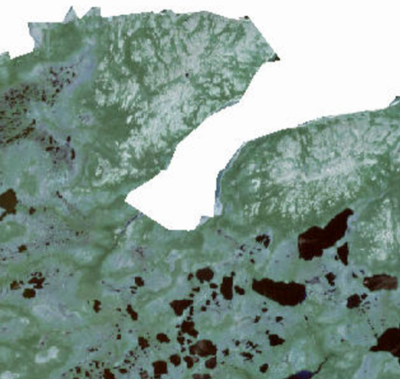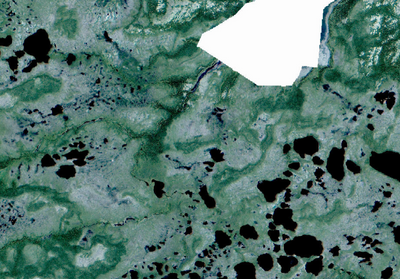- Home
- :
- All Communities
- :
- Products
- :
- ArcGIS Online
- :
- ArcGIS Online Questions
- :
- Maintain imagery detail when zooming out
- Subscribe to RSS Feed
- Mark Topic as New
- Mark Topic as Read
- Float this Topic for Current User
- Bookmark
- Subscribe
- Mute
- Printer Friendly Page
Maintain imagery detail when zooming out
- Mark as New
- Bookmark
- Subscribe
- Mute
- Subscribe to RSS Feed
- Permalink
- Report Inappropriate Content
I have an imagery tile cache that loses image detail at smaller scales. I would like to maintain the image detail at a greater range of scales. The tile cache is local and produced in ArcPro. Is there a setting I can adjust to maintain image quality. Is there a way to produce an image tile cache that is visible through a wide range of scales at the same level of detail?
small scale
large scale
Solved! Go to Solution.
Accepted Solutions
- Mark as New
- Bookmark
- Subscribe
- Mute
- Subscribe to RSS Feed
- Permalink
- Report Inappropriate Content
Your screenshots appear to be showing different images at the different scales. What’s your source for creating the tile cache - is it a mosaic dataset? If so, you should zoom manually to each scale and check the imagery is displaying correctly before creating the cache. You may have to manually modify the mosaic attributes to force particular images to display at the required scales. Also check if any stretching or raster functions are being applied consistently, and overviews have been created correctly.
- Mark as New
- Bookmark
- Subscribe
- Mute
- Subscribe to RSS Feed
- Permalink
- Report Inappropriate Content
Your screenshots appear to be showing different images at the different scales. What’s your source for creating the tile cache - is it a mosaic dataset? If so, you should zoom manually to each scale and check the imagery is displaying correctly before creating the cache. You may have to manually modify the mosaic attributes to force particular images to display at the required scales. Also check if any stretching or raster functions are being applied consistently, and overviews have been created correctly.