- Home
- :
- All Communities
- :
- Products
- :
- ArcGIS Online
- :
- ArcGIS Online Questions
- :
- Lost connection to Cloud Files (CONT_00272 error)
- Subscribe to RSS Feed
- Mark Topic as New
- Mark Topic as Read
- Float this Topic for Current User
- Bookmark
- Subscribe
- Mute
- Printer Friendly Page
Lost connection to Cloud Files (CONT_00272 error)
- Mark as New
- Bookmark
- Subscribe
- Mute
- Subscribe to RSS Feed
- Permalink
We have suddenly lost all of our automated connections to Google Sheets. We have several web maps that reference various Cloud items (that feed maps on our website) that are no longer working. When we try to upload fresh from the Cloud, we get a "!CONT_00272! error. Cloud Drive file not found or invalid." We can see the cloud file in the list being presented in AGOL, so for some reason it thinks it is invalid, even though no changes have been made to the GSheets recently. I have tried using a new unrelated CSV, a new GSheet and a new Excel file, all give the same error. I have tried changing permissions on the Gsheets, no change. I have tried using a different Google Account (personal versus workplace), no difference. We also tried just adding a data layer via URL in a blank webmap and had the same issue. Also tried a personal AGO account to personal Google account and no luck there either, which makes us lean toward an Esri-side issue.
Any ideas why this no longer works? Last successful update was January 16, and we usually refresh them once a week.
Solved! Go to Solution.
Accepted Solutions
- Mark as New
- Bookmark
- Subscribe
- Mute
- Subscribe to RSS Feed
- Permalink
Hi German Whitley,
We have seen several reports of this - it is logged in our system as BUG-000128062. Development is currently investigating the issue. Let me know if you want me to assist in getting a Esri Support case created to attach your customer number.
Thanks,
-Peter
- Mark as New
- Bookmark
- Subscribe
- Mute
- Subscribe to RSS Feed
- Permalink
Hi German Whitley,
We have seen several reports of this - it is logged in our system as BUG-000128062. Development is currently investigating the issue. Let me know if you want me to assist in getting a Esri Support case created to attach your customer number.
Thanks,
-Peter
- Mark as New
- Bookmark
- Subscribe
- Mute
- Subscribe to RSS Feed
- Permalink
Thanks, my colleague submitted a bug report also, so I think we are covered.
- Mark as New
- Bookmark
- Subscribe
- Mute
- Subscribe to RSS Feed
- Permalink
I'm also having this issue recently with Google Sheets.
- Mark as New
- Bookmark
- Subscribe
- Mute
- Subscribe to RSS Feed
- Permalink
Hi Kevin,
You can subscribe to these two BUGs from our Support Site:
- BUG-000128062: Adding Google Sheets as an item in the ArcGIS Online..
- BUG-000128074: A public CSV file published using Google Sheets and ..
The temporary workaround is to download the Google sheet as a local CSV and publish this to ArcGIS Online.
Development is currently looking to get a fix for this in as soon as possible and I will update this thread once it has been pushed out.
Thanks,
-Peter
- Mark as New
- Bookmark
- Subscribe
- Mute
- Subscribe to RSS Feed
- Permalink
Hi German Whitley & Kevin Shipman ~
Both BUGs have been fixed and Google Sheet workflows are again functioning as expected.
Thanks,
-Peter
- Mark as New
- Bookmark
- Subscribe
- Mute
- Subscribe to RSS Feed
- Permalink
Hi, I just the similar problem when suddenly I cannot update the entire data through spreadsheet data connection due to cloud drive file could not be found. As Peter Klingman says that there is a bug and the bug has been fixed, is there any step that I should follow to fix it. I've try to lookig for in https://community.esri.com/external-link.jspa?url=https%3A%2F%2Fsupport.esri.com%2Fen%2Fbugs%2Fnimbu... but I did not find any clear information to fix it.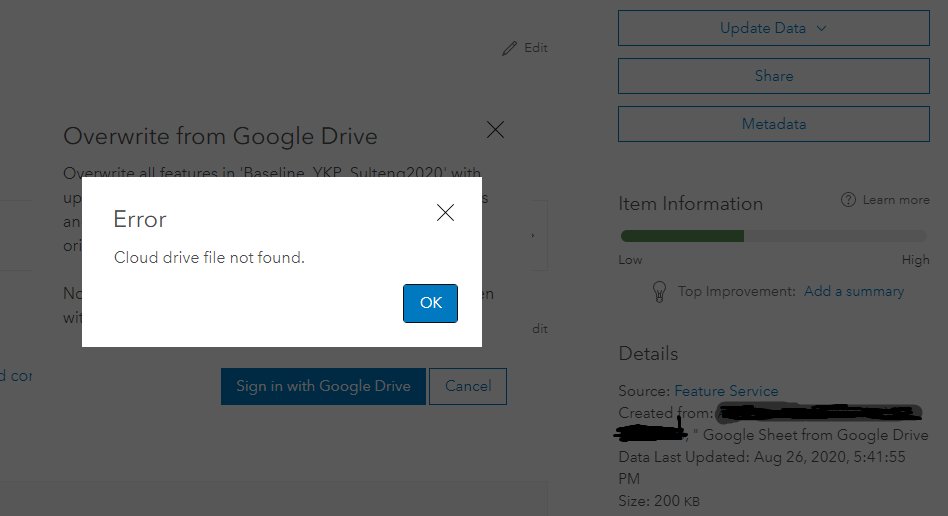
- Mark as New
- Bookmark
- Subscribe
- Mute
- Subscribe to RSS Feed
- Permalink
Hi Adi Kurniawan, the bug was fixed on our side so there aren't any steps to take on your end. I suspect the issue you're running into is likely different. Is the issue reproducible if you create a new feature layer with the spreadsheet? Are other spreadsheets still found in your Google Drive account?
Can you share a read-only version with me in Google Drive (pklingman@esri.com)? I would also be happy to get you connected with Esri Support - an analyst can take a closer look at the data and error. Let me know if you would like to go this route.
Thanks,
-Peter
- Mark as New
- Bookmark
- Subscribe
- Mute
- Subscribe to RSS Feed
- Permalink
Hi Peter Klingman thank you for your response. This issue was not occurred when I create a new feature layer with spreadsheet. The problem just occurred when I try to update the data a couple days ago. Since I created this feature until last week, It can run smoothly and I didn't face any problem to update the data.
So, the problem suddenly occurred on the last week the I get the notification if the cloud drive file could note be found.
Should I create a new ticket for this issue or we still can communicate through this ticket?
- Mark as New
- Bookmark
- Subscribe
- Mute
- Subscribe to RSS Feed
- Permalink
Hi Adi,
Thanks for the response. I've created a courtesy support case and an analyst from our Support team will be in touch to take a closer look at the issue. As I mentioned above, if you can share a read-only version of the spreadsheet with pklingman@esri.com I can do some tests on my end too.
Thanks,
-Peter