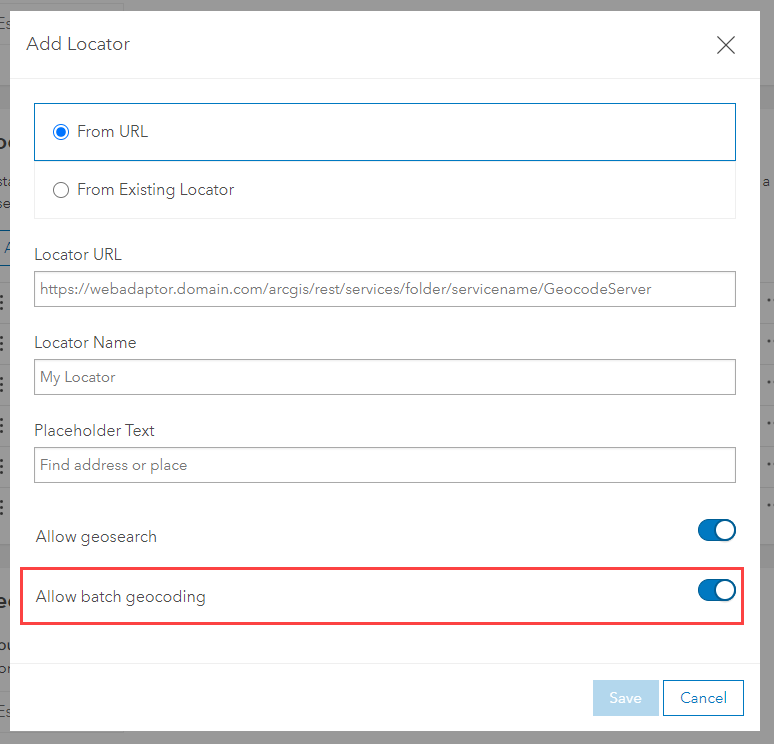- Home
- :
- All Communities
- :
- Products
- :
- ArcGIS Online
- :
- ArcGIS Online Questions
- :
- Re: Limit batch geocoding
- Subscribe to RSS Feed
- Mark Topic as New
- Mark Topic as Read
- Float this Topic for Current User
- Bookmark
- Subscribe
- Mute
- Printer Friendly Page
Limit batch geocoding
- Mark as New
- Bookmark
- Subscribe
- Mute
- Subscribe to RSS Feed
- Permalink
Is there a way to either disable or limit batch geocoding with the ArcGIS World Geocoding Service in ArcMap, ArcPro and AGO? It can be disabled on locators added to AGO in the Utility Settings, but as far as I can tell, not on the default world geocoder. I'm trying to prevent credit usage by users who may be unaware that batch geocoding with the ArcGIS World Geocoding Service consume credits. I'd prefer not to have to remove it from the utility settings if possible.
- Mark as New
- Bookmark
- Subscribe
- Mute
- Subscribe to RSS Feed
- Permalink
Credit budgeting might be of use here, at least to prevent users from consuming too many credits.
Configure credits—ArcGIS Online Help | ArcGIS
Five Strategies and Tools for Managing Credits in ArcGIS Online
- Mark as New
- Bookmark
- Subscribe
- Mute
- Subscribe to RSS Feed
- Permalink
Thanks for the response. Credit budgeting is plan B. I'd prefer not to go there, but may have no choice.
- Mark as New
- Bookmark
- Subscribe
- Mute
- Subscribe to RSS Feed
- Permalink
Hi Rick,
Have you considered creating a custom role in ArcGIS Online for these users and disabling Geocoding under Premium Content?
Levels, roles, and privileges—ArcGIS Online Help | ArcGIS
Carmel
- Mark as New
- Bookmark
- Subscribe
- Mute
- Subscribe to RSS Feed
- Permalink
I guess that would be plan C. My preference is to avoid putting constraints on users through credit budgeting and roles. However, if there is no way to disable batch geocoding with the ArcGIS World Geocoding Service then plan B or C will do. At minimum users should get a credit usage warning when batch geocoding in AGO, ArcMap or ArcPro.
- Mark as New
- Bookmark
- Subscribe
- Mute
- Subscribe to RSS Feed
- Permalink
Hi Rick,
It looks like it's possible to add the World Geocoding service into the portal again and disable batch geocoding:
http://geocode.arcgis.com/arcgis/rest/services/World/GeocodeServer
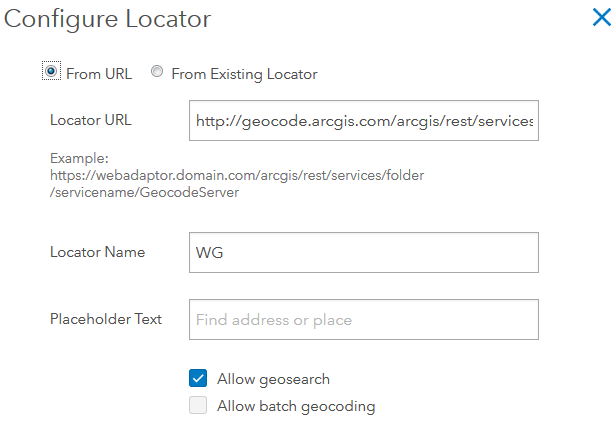
Carmel
- Mark as New
- Bookmark
- Subscribe
- Mute
- Subscribe to RSS Feed
- Permalink
I thought that was going to work since it can be configured when added that way, but it resets to allow batch geocoding.
- Mark as New
- Bookmark
- Subscribe
- Mute
- Subscribe to RSS Feed
- Permalink
HI Rick,
DO yo want to disable batch geocoding but still allow users to batch geocode or is there other functionality that you would like your users to access from the geocoding service? As a best practice, we recommend controlling access to the geocoding service through roles and privileges as mentioned above. Could you provide some additional details on what you want your users to be able to accomplish and not accomplish?
Thanks,
Kelly
- Mark as New
- Bookmark
- Subscribe
- Mute
- Subscribe to RSS Feed
- Permalink
I want to to prevent credit usage by blocking users from using the world geocode service for batch geocoding through AGO, ArcMap or Arc Pro. We have our own locally stored locators for batch geocoding, but accidents will happen. I want the service to be available for address/place/poi searches in web maps and apps, so I don't want to delete it from our organizations utility services. I just want to limit it's use to only allow geosearching.
If I use roles and privileges to block geocoding will that prevent users from geocoding with premium services in ArcMap and ArcPro?
- Mark as New
- Bookmark
- Subscribe
- Mute
- Subscribe to RSS Feed
- Permalink
Hi @RickWeisbond ,
I know this is an old post but I just wanted to share some alternative workflows to limit batch geocoding.
According to the documentation, all default user roles can use geocoding services in AGOL. We can control users' access to geocoding services using custom roles. However, it is not possible to allow a user to use geocoding services but limit batch geocoding. Aside from using custom roles, there are some alternative solutions:
1. Use credit budgeting to limit the credit usage allowed for each user. This limit does not apply to storage, app related credits, and using premium content through a proxy.
2. Add a copy of ArcGIS World Geocoding service to your geocoders under Utility Services in Organization settings where it allows you to disable batch geocoding. The advantage of this workaround is that it would only apply to this geocoder and users can batch geocode using other available geocoders in the org. On the other hand, one downside of it is that it would affect all users in the organization and the ability to batch geocode won't be controlled by user type/role.
3. If you want to give some users or an specific app access to batch geocoding, you can add ArcGIS World Geocoding Service as a secured item in your AGOL account, limit the access to a specific URL or IP that is being used by Emergency Operations Center and give them access through a proxy.
Best,
MJ