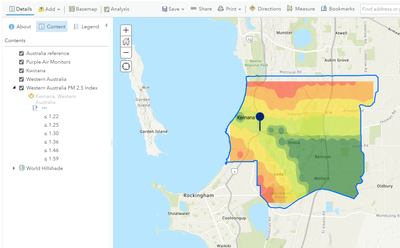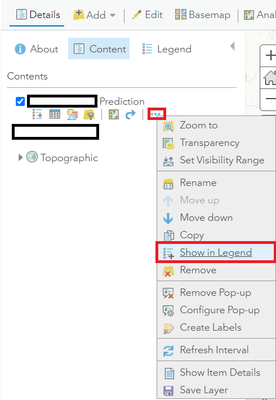- Home
- :
- All Communities
- :
- Products
- :
- ArcGIS Online
- :
- ArcGIS Online Questions
- :
- Re: Legend for analysis does not show in arcgisonl...
- Subscribe to RSS Feed
- Mark Topic as New
- Mark Topic as Read
- Float this Topic for Current User
- Bookmark
- Subscribe
- Mute
- Printer Friendly Page
Legend for analysis does not show in arcgisonline
- Mark as New
- Bookmark
- Subscribe
- Mute
- Subscribe to RSS Feed
- Permalink
- Report Inappropriate Content
Hello,
I am relatively new to ArcGIS pro. I shared my map from ArcGISPro as a weblayer to my ArcGIS online. However, the legend for my raster data is not showing. It shows all the shapefiles but not the heatmap which has the most important information for my map. I have attached some screenshots showing the legend pane as well as the contents pane with information as to how it appears at my end. Any help is appreciated.
Solved! Go to Solution.
Accepted Solutions
- Mark as New
- Bookmark
- Subscribe
- Mute
- Subscribe to RSS Feed
- Permalink
- Report Inappropriate Content
I did that several times but it did not work. The culprit was the transparency layer in ArcgisPro. Removing the transparency from my layers allowed for the legend to show.
- Mark as New
- Bookmark
- Subscribe
- Mute
- Subscribe to RSS Feed
- Permalink
- Report Inappropriate Content
In Content pane, click on the three dots under the analysis layer > Click "Show in Legend".
Think Location
- Mark as New
- Bookmark
- Subscribe
- Mute
- Subscribe to RSS Feed
- Permalink
- Report Inappropriate Content
I did that several times but it did not work. The culprit was the transparency layer in ArcgisPro. Removing the transparency from my layers allowed for the legend to show.