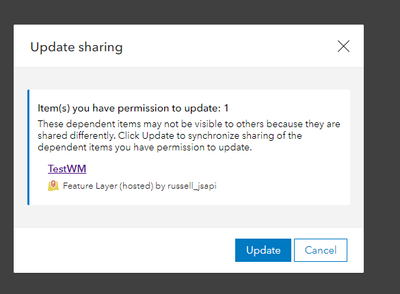- Home
- :
- All Communities
- :
- Products
- :
- ArcGIS Online
- :
- ArcGIS Online Questions
- :
- Re: Layer does not updated sharing in web map
- Subscribe to RSS Feed
- Mark Topic as New
- Mark Topic as Read
- Float this Topic for Current User
- Bookmark
- Subscribe
- Mute
- Printer Friendly Page
- Mark as New
- Bookmark
- Subscribe
- Mute
- Subscribe to RSS Feed
- Permalink
Hello All,
Regarding the new map viewer when I add a new layer to an established web map and save it to the web map, I no longer receive the pop-up window asking if I would like to "update sharing". The only way I know if the layer has been shared in the web map is to look at my content and see if the layer is shared to other groups the web map is already shared to. Is this the result of compatibility issues between the viewer classic and the new map viewer? I'm currently referring to a web map created in viewer classic and is now saved in the new viewer.
Thank you
Solved! Go to Solution.
Accepted Solutions
- Mark as New
- Bookmark
- Subscribe
- Mute
- Subscribe to RSS Feed
- Permalink
Yeah, this is an old bug I reported years ago, which they had fixed, but it seems broken again as of a few months ago.
Seems to affect old map viewer and new one.
Please fix again, ESRI! This bug makes group work in AGOL very frustrating!
- Mark as New
- Bookmark
- Subscribe
- Mute
- Subscribe to RSS Feed
- Permalink
I cant seem to reproduce this
- Create map in MVC
- Open in NMV
- Add Private layer to existing map in NMV
- Save Map
- Click Share pick the sharing options or leave it unchanged to the current level and click save
- See Update Sharing notification.
LMK if you are doing something different.
- Mark as New
- Bookmark
- Subscribe
- Mute
- Subscribe to RSS Feed
- Permalink
Yeah, this is an old bug I reported years ago, which they had fixed, but it seems broken again as of a few months ago.
Seems to affect old map viewer and new one.
Please fix again, ESRI! This bug makes group work in AGOL very frustrating!
- Mark as New
- Bookmark
- Subscribe
- Mute
- Subscribe to RSS Feed
- Permalink
Russell, I failed to mention that it doesn't always not show the "update sharing" window, but it seems that most of the time it does fail to show the "update sharing". The workflow you describe is how I have saved the webmaps from MVC to the NMV, so nothing different on my end.
- Mark as New
- Bookmark
- Subscribe
- Mute
- Subscribe to RSS Feed
- Permalink
We have this happen as well, its a major problem for us as the maps this happens to are used in field maps. Field maps silently (except for in debug logs) fails after download a map to the device if one or more layers have not been shared with the recipient.
@RussRoberts your workflow is not quite how I would expect the webmaps to work.
Day One
- Create Webmap
- Share with Group X
- Save Map
Day Two
- Come back to add a new layer a few days later
- Add new layer Y without any sharing setup
- Save Map
> No prompt or warning to the webmap owner that the reciepients of the map cannot access the map.
Group X will get a warning that Layer Y is not available when opening a web map online, that the layer is not available. If opening in field maps via an offline package, the package downloads but will not open.
You have to open the sharing tab and click update to update sharing every time a change is made to the map. Its only one additional step but easy to gloss over when building a map. The map should warn you if the intended recipients of the map cannot access the map contents on save.
- Mark as New
- Bookmark
- Subscribe
- Mute
- Subscribe to RSS Feed
- Permalink
Same here, had do save the map as copy. The prompt for update sharing permissions vaniced, but so did the widgets in my webapp builder that I had to configure from scratch...