- Home
- :
- All Communities
- :
- Products
- :
- ArcGIS Online
- :
- ArcGIS Online Questions
- :
- Re: Issues with editing related tables in a web ma...
- Subscribe to RSS Feed
- Mark Topic as New
- Mark Topic as Read
- Float this Topic for Current User
- Bookmark
- Subscribe
- Mute
- Printer Friendly Page
Issues with editing related tables in a web map and with widgets in WAB
- Mark as New
- Bookmark
- Subscribe
- Mute
- Subscribe to RSS Feed
- Permalink
Thought I would start a discussion on editing related tables. I am finding this process frustrating as it doesn't appear to be very flexible. I simply want to edit attributes in a related table and not allow any geometry changes. For example, a user selects a parcel and adds/edits a zoning category and rezone number from a related table. I have a parcel layer that has a relationship class with a zoning table (1-M). That part works fine. Editing it in a simple manner is pretty tricky. Here is what I have tried:
- Editing it in the web map - As far as I know you cannot enable editing only on attributes. The option to add a feature appears to be available which I definitely do not want. When I click on a parcel and select Edit in the popup, related fields do not appear....only the parcel number of the layer, even though I have the edit boxes checked in the Configure Attributes window for the related fields that I want to edit. If I disable editing for the layer, it disables editing on the table automatically.
- Crowdsource Manager template - It appears this template is set up to edit attributes related to point features that was added by a Crowdsource reporter application. I need to edit attributes related to existing polygon features.
- Batch Attribute widget - This would be the ideal widget to use as our users may want to edit the same attribute for multiple records (change all zoning categories to RH-2 for a subdivision for example). This widget does not work with related tables. You can select by a related attribute but can't edit it.
- Smart Editor widget - Unfortunately, this widget does not work with related tables
- Edit Widget - This appears to be the only way to edit related attributes but the process is excruciating. First, you click on the New Selection icon to select polygon(s). Once selected, you have to click on it again or select the Attributes button to bring up the pop-up. The Related table appears at the bottom of the pop-up with an edit icon. Clicking on that takes me another page that just shows the Related records again. You have to click on that to finally brings up the attributes to edit. I'm not sure if clicking three times just to get to the attributes is really going to work with users, especially if you can only do this one feature at a time. Plus, there is a delete button on the bottom that will delete the feature.....I don't seem to be able to disable that...even if I disabled the "Allow geometry updates" when publishing the service.
Am I missing anything?
- Mark as New
- Bookmark
- Subscribe
- Mute
- Subscribe to RSS Feed
- Permalink
Understand. No rush.
- Mark as New
- Bookmark
- Subscribe
- Mute
- Subscribe to RSS Feed
- Permalink
Hi Jianxia,
I have completely the same issue like Brett. I can't see any option to add a related record in WAB (no matter if I go via Editor widget or via popup). If I click on pencil button after related table row in pop up while editing, the window with loading symbol appears and gets suck and there is no option to come back but close the pop up window and open it again. I suppose there should be at least a plus and edit buttons.
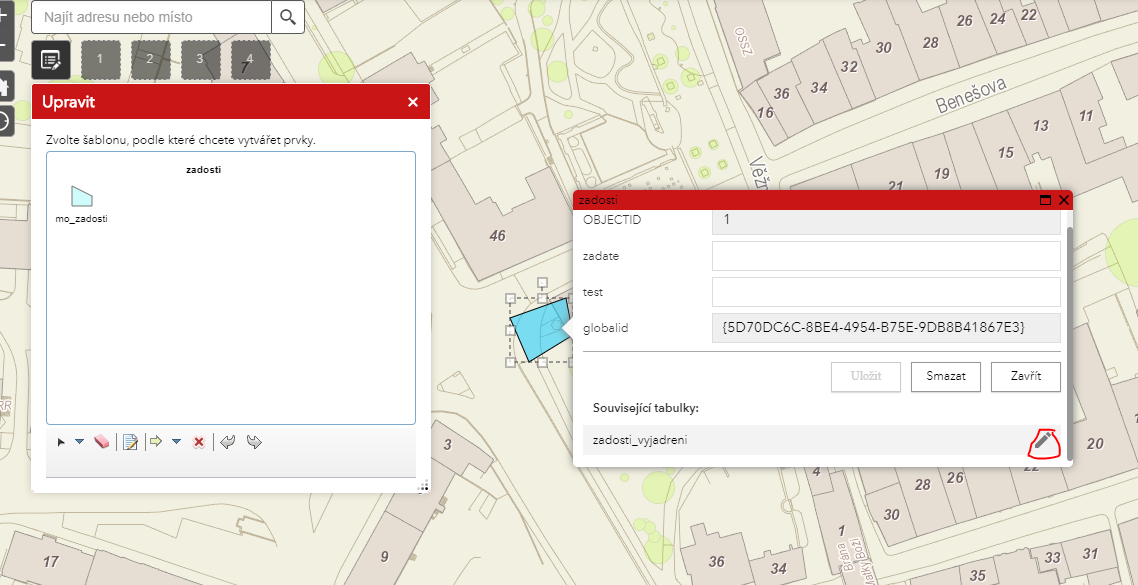

I tried to edit and add a related record into the same table (same service and webmap) through Collector and there is no problem. I can edit existing and even add a new related record.
This is my FeatureServer service URL: ost/Ji_majetek_test (FeatureServer) . Can you please try to check where is the problem?
Thank you in advance
Jane
- Mark as New
- Bookmark
- Subscribe
- Mute
- Subscribe to RSS Feed
- Permalink
Hi Jane,
Thanks for sharing data. I was not able to reproduce the issue with the feature service you provided though. In ArcGIS Online, I created a map with the feature service, then brought the map in Web AppBuilder with Edit widget. It works fine as shown below.
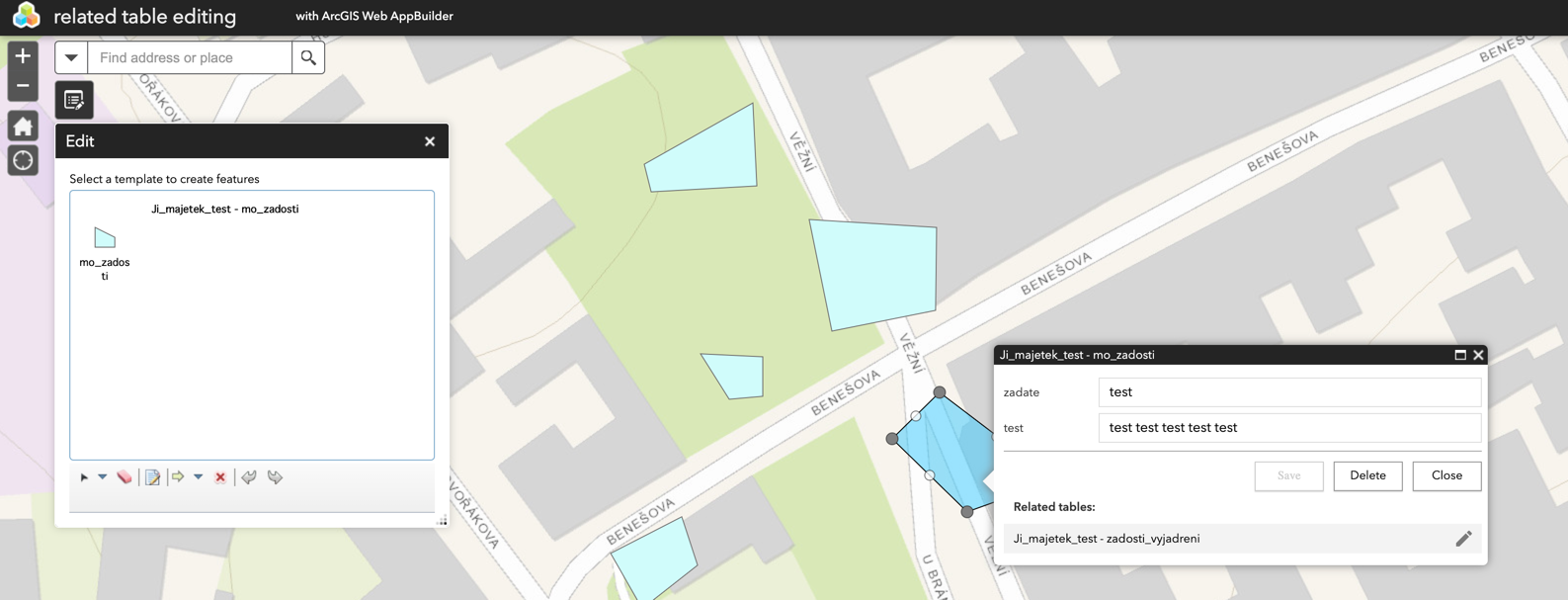

Which browser/version are you using? I use Chrome with the latest version 84.0.4147.89 (Official Build) (64-bit).
- Mark as New
- Bookmark
- Subscribe
- Mute
- Subscribe to RSS Feed
- Permalink
I have the exact same issue. I click the edit icon to create a related record and the next window just hangs. No errors in the dev console, portaladmin or server logs. I've tried several hosted feature layers, some created by publishing from ArcGIS Pro, and another created in the Portal using the backflow inspection template.
I'm using ArcGIS Enterprise 10.7.1 in a chrome browser.

- Mark as New
- Bookmark
- Subscribe
- Mute
- Subscribe to RSS Feed
- Permalink
Beth-Anne and Brett, could you please contact Esri Support for the related table editing issue in ArcGIS Enterprise and let me know the case number?
- Mark as New
- Bookmark
- Subscribe
- Mute
- Subscribe to RSS Feed
- Permalink
Hi Jianxia. I've logged this with support. The case number is 02603929.
Thanks very much.
- Mark as New
- Bookmark
- Subscribe
- Mute
- Subscribe to RSS Feed
- Permalink
Thank you! I will follow up.
- Mark as New
- Bookmark
- Subscribe
- Mute
- Subscribe to RSS Feed
- Permalink
Hi all, it turns out a known issue. This bug happens after installing Portal for ArcGIS 10.7.1 High Availability Licensing Patch or Portal for ArcGIS 10.7.1 Security 2020 Update 1 Patch. The upcoming Portal for ArcGIS 10.7.1 High Availability and Disaster Recovery Quality Patch would resolve the problem. Sorry for any inconvenience.
- Mark as New
- Bookmark
- Subscribe
- Mute
- Subscribe to RSS Feed
- Permalink
Double check the operations for ArcGIS Server service as shown below. The Update Features operation does not include Delete. So we will make enhancement to disable Delete button when Delete Features is disabled but not Update Features. In your case, make sure disable the Delete Feature operation when publishing the service. In this way, Delete button on Edit should not be able to delete the feature.
Layer: Damage to Commercial Buildings (ID: 0)

- Mark as New
- Bookmark
- Subscribe
- Mute
- Subscribe to RSS Feed
- Permalink
I would like to add that even if you create a 1:1 relationship class, actually the Edit widget let you add more than 1 child object, despite in the service description the property "cardinality" : "esriRelCardinalityOneToOne" is correctly displayed.
Jianxia Song will this be addressed in the upcoming April release of the smart editor? Thanks