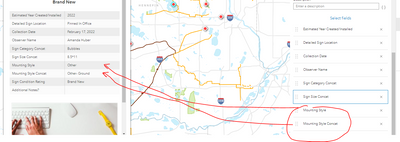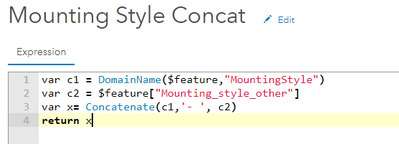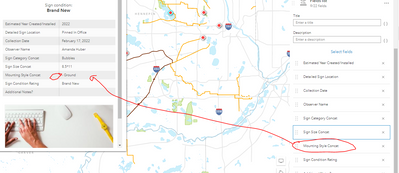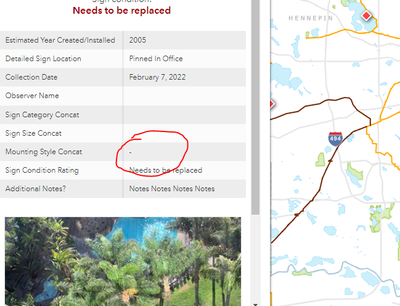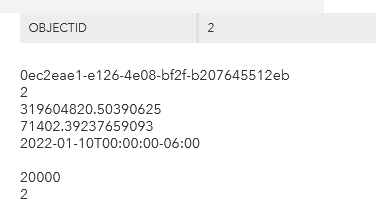- Home
- :
- All Communities
- :
- Products
- :
- ArcGIS Online
- :
- ArcGIS Online Questions
- :
- Re: Issue- New Map Viewer Arcade- Arcade Expressio...
- Subscribe to RSS Feed
- Mark Topic as New
- Mark Topic as Read
- Float this Topic for Current User
- Bookmark
- Subscribe
- Mute
- Printer Friendly Page
Issue- New Map Viewer Arcade- Arcade Expression Only Relies on Visible Fields in Popup
- Mark as New
- Bookmark
- Subscribe
- Mute
- Subscribe to RSS Feed
- Permalink
When using the Popup "Field List", arcade expressions rely directly on the visibility of the fields in the Field List. If a field in the popup field list is hidden, the arcade expression doesn't show data.
Mounting Style has a simple
Arcade:
If turned off- arcade is empty.
- Mark as New
- Bookmark
- Subscribe
- Mute
- Subscribe to RSS Feed
- Permalink
I'm unable to replicate this. I can have a single field visible in my list, but have an Arcade element that returns every field for a given feature, regardless of the other fields' visibility in the popup. Any chance your data is public and I could test the same expression?
Also, why not just use Arcade to build your fields list using the template in the expression builder? Just stick your expression up above the return and call those variables into the field list's attributes.
var c1 = DomainName($feature, 'MountingStyle')
var c2 = $feature['Mounting_style_other']
var x = Concatenate([c1, c2], ' - ')
return {
type: 'fields',
//title: '',
//description : '',
fieldInfos: [
{fieldName: "MountingStyleConcat" },
{fieldName: "att2" },
{fieldName: "att3" }
],
attributes : {
MountingStyleConcat : x,
att2 : 3,
att3 : 4
}
}
Kendall County GIS
- Mark as New
- Bookmark
- Subscribe
- Mute
- Subscribe to RSS Feed
- Permalink
Hi Josh,
Unfortunately no, our data isn't public. I think I may see where our workflows differ. Turn on the visibility of the single arcade expression in the "Fields List" (you should have two items in the field list). Now turn off the field coming from your data (object ID may not be a true test). This is where we see the Arcade expression empty, even though there's attributes in the field it's dependent on. Therefore it's the field visibility that's the issue.
Alternatively if you want to compare workflows, add two more fields, concatenate the fields like I did, then follow the workflow above.
Best,
Amanda
- Mark as New
- Bookmark
- Subscribe
- Mute
- Subscribe to RSS Feed
- Permalink
Well I'll be. When I add the expression to the Field List object, it indeed needs the other field to be visible.
I stand by my initial suggestion of moving the entire Field List into an Arcade element, as this issue does not occur there.
Kendall County GIS
- Mark as New
- Bookmark
- Subscribe
- Mute
- Subscribe to RSS Feed
- Permalink
Hi Josh,
Thanks for your workaround suggestion (instead I just turned off my arcade expressions instead). Ideally we would like this to work or be resolved by Esri staff.
Thanks,
Amanda
- Mark as New
- Bookmark
- Subscribe
- Mute
- Subscribe to RSS Feed
- Permalink
Has there been any solution to this? I am having the same issue.