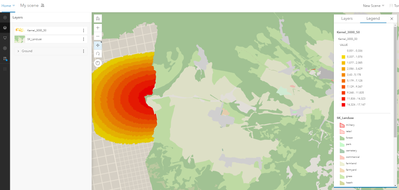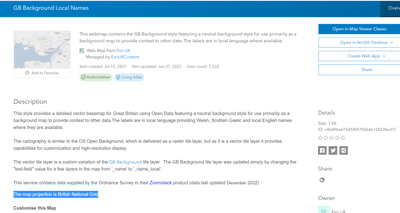- Home
- :
- All Communities
- :
- Products
- :
- ArcGIS Online
- :
- ArcGIS Online Questions
- :
- Is it possible to visualize web tile layer above w...
- Subscribe to RSS Feed
- Mark Topic as New
- Mark Topic as Read
- Float this Topic for Current User
- Bookmark
- Subscribe
- Mute
- Printer Friendly Page
Is it possible to visualize web tile layer above web feature layer ?
- Mark as New
- Bookmark
- Subscribe
- Mute
- Subscribe to RSS Feed
- Permalink
Hello, I'm trying to create 3D web scene with scene viewer and I want to visualize raster layer (which is not supposed to be a basemap) on top of a polygon vector layer. I've set the order of the layers in the "Layers" pane (as shown bellow) but the raster layer is still showing bellow the vector layer.
I've also tried to create the same map but in 2D (via Map Viewer). But if I try to add the raster layer in "Layers" pane I get this error:
- The layer, 'Kernel_3000_50', is not compatible with the current basemap. To add the layer, add it to the map as the basemap.
It seems like it is not possible to add raster layer other than basemap. Can someone please help me to figure this out ? What am I doing wrong ? Is it even possible to create web scene like this ?
Solved! Go to Solution.
Accepted Solutions
- Mark as New
- Bookmark
- Subscribe
- Mute
- Subscribe to RSS Feed
- Permalink
Hi @TomášAndrš
Regarding the issue you mention in SceneView, it looks like you are trying to render a tiled raster layer on top of a feature layer that has an “on-the-ground” elevation mode.
Please note that the on-the-ground FeatureLayers render on top of all tiled layers (the latter are considered as part of the ground).
For simple cases, it might also work to publish the features as VectorTileLayers. Then, the layer order is respected between all tiled layers (i.e this VectorTileLayer and any WebTileLayers).
Let us know if you have any further questions.
- Mark as New
- Bookmark
- Subscribe
- Mute
- Subscribe to RSS Feed
- Permalink
Hello Tomáš, in this case the raster layer is in a different projection system from the basemap and so cannot be added to the Map Viewer.
I would check the basemap item listing and see what the map projection is. Under best metadata practices this should be listed under the description as seen below.
Hope that helps,
David
- Mark as New
- Bookmark
- Subscribe
- Mute
- Subscribe to RSS Feed
- Permalink
Hi @TomášAndrš
Regarding the issue you mention in SceneView, it looks like you are trying to render a tiled raster layer on top of a feature layer that has an “on-the-ground” elevation mode.
Please note that the on-the-ground FeatureLayers render on top of all tiled layers (the latter are considered as part of the ground).
For simple cases, it might also work to publish the features as VectorTileLayers. Then, the layer order is respected between all tiled layers (i.e this VectorTileLayer and any WebTileLayers).
Let us know if you have any further questions.
- Mark as New
- Bookmark
- Subscribe
- Mute
- Subscribe to RSS Feed
- Permalink
Thank you @GreteSoosalu, this has resolved my issue.
(For anyone having the same problem. The TileLayer and the VectorTileLayer also needs to have the same tilling scheme. This might be common knowledge, but I didn't know that, so it might also be helpful for someone else in the future)