- Home
- :
- All Communities
- :
- Products
- :
- ArcGIS Online
- :
- ArcGIS Online Questions
- :
- Re: Incredibly basic newbie problem
- Subscribe to RSS Feed
- Mark Topic as New
- Mark Topic as Read
- Float this Topic for Current User
- Bookmark
- Subscribe
- Mute
- Printer Friendly Page
- Mark as New
- Bookmark
- Subscribe
- Mute
- Subscribe to RSS Feed
- Permalink
Hi, I'm working on a personal history project starting with mapping the history of my street. Someone on Reddit suggested this program so I got a trial and started exploring. I found the map ancient African cities tutorial and completed that and was ready to dip my feet in with the beginning of my data set for my street.
Here's the link to the tutorial.
https://learn.arcgis.com/en/projects/convert-a-list-of-historic-places-into-a-map/arcgis-online/
I went through all the steps using the excel spreadsheet and made the map.
I then used the same steps to load my excel spreadsheet with addresses, residents, and occupations. I created a map, but, only one address was found. I then decided that I should add the postal codes for the addresses and added that to my excel spreadsheet.
When I sent back to load that updated spreadsheet the program then told me that excel wasn't supported. I used content/new item, and dragged the file into the box.
So, I created a .csv file and dragged that into the box. However, unlike the tutorial I did not get "Choose Add Microsoft Excel document and create a hosted feature layer.", the step 4 in the tutorial. Instead I get
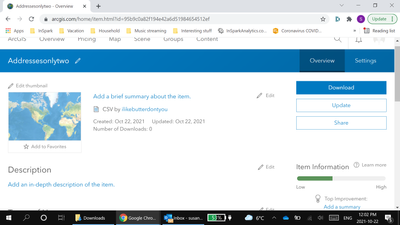
I fiddled around with things like no space in the file name, just, (as above) address, no occupants and occupations, etc.
And, here's the weird part - the tutorial is no longer working as it did. I get the same error message that excel isn't accepted and the same page, as above, when I .csv
What am I missing? Help.
Solved! Go to Solution.
Accepted Solutions
- Mark as New
- Bookmark
- Subscribe
- Mute
- Subscribe to RSS Feed
- Permalink
Your 21 days student trial might have expired. And then it gets converted to public account. You can't do this activity using a public account.
If you are interested to learn ArcGIS platform and explore more features, you could purchase ArcGIS for Student Use or ArcGIS for Personal Use. These are annual subscriptions with ArcGIS Online and ArcGIS Pro licenses for non-commercial purpose.
Meanwhile, I have just published your data as a hosted feature layer. Feel free to use it.
Claremont Street Map - Overview (arcgis.com)
Think Location
- Mark as New
- Bookmark
- Subscribe
- Mute
- Subscribe to RSS Feed
- Permalink
Are you sure you have logged in with an ArcGIS Online organization account (Trial Account)?
Looks like a public account to me.
Geocoding (converting addresses to points) consumes credits, which is not available with public accounts. Has it been 21 days or more, since you registered for the trial license?
Meanwhile could you share the CSV or its sample for us to check?
Think Location
- Mark as New
- Bookmark
- Subscribe
- Mute
- Subscribe to RSS Feed
- Permalink
Thanks for getting back to me Jayanta. I did not set up an organizational account as I'm not affiliated with anyone, it's just a history hobby project. So, I got the free trial for a student account. Or, at least, that's what I think I did. The free credits thing did come up when I did the tutorial, it warned that I was going to use one or two but in my memory I got 200 free with the trial. What's really strange is that the tutorial wouldn't work the second time. That makes me thing there is something glitchy with it. I've attached the tutorial files (Ancient cities) and my files in .csv and excel.
- Mark as New
- Bookmark
- Subscribe
- Mute
- Subscribe to RSS Feed
- Permalink
Your 21 days student trial might have expired. And then it gets converted to public account. You can't do this activity using a public account.
If you are interested to learn ArcGIS platform and explore more features, you could purchase ArcGIS for Student Use or ArcGIS for Personal Use. These are annual subscriptions with ArcGIS Online and ArcGIS Pro licenses for non-commercial purpose.
Meanwhile, I have just published your data as a hosted feature layer. Feel free to use it.
Claremont Street Map - Overview (arcgis.com)
Think Location
- Mark as New
- Bookmark
- Subscribe
- Mute
- Subscribe to RSS Feed
- Permalink
It’s actually been a week only. Thanks for doing that. I am going to buy the student once I knew it was useful for the project. It looks like it is.
- Mark as New
- Bookmark
- Subscribe
- Mute
- Subscribe to RSS Feed
- Permalink
Back to me being a total newbie. I can open the feature layer but I have no idea how I add that to my profile to be able to tuse.
- Mark as New
- Bookmark
- Subscribe
- Mute
- Subscribe to RSS Feed
- Permalink
Content > New Item > URL.
Paste the following URL
https://services3.arcgis.com/ueyxEVm2p4N2QTlr/arcgis/rest/services/Claremont_Street_Map/FeatureServer
Save. It will be added to the content of your account.
Think Location