- Home
- :
- All Communities
- :
- Products
- :
- ArcGIS Online
- :
- ArcGIS Online Questions
- :
- Hyperlinking to images on a local file server
- Subscribe to RSS Feed
- Mark Topic as New
- Mark Topic as Read
- Float this Topic for Current User
- Bookmark
- Subscribe
- Mute
- Printer Friendly Page
Hyperlinking to images on a local file server
- Mark as New
- Bookmark
- Subscribe
- Mute
- Subscribe to RSS Feed
- Permalink
We have been trying several different ways to create a hyperlink within a pop-up that will open up an image stored on our local file server. Every time the link doesn't do anything. We tried publishing directly from ArcMap with the hyperlink as a field and defining field-based hyperlink properties. We've tried publishing a related table with the hyperlinks that way too. Nothing seems to work!
As I understand it, AGOL supports linking to photos found on http or https URLs, but surely someone has come up with a way to link to local images (either using "file://" or "\\204.199.199.199")? We don't want to go down the path of publishing these as attachments, for storage and security reasons. Any help would be appreciated!
Jason
- Mark as New
- Bookmark
- Subscribe
- Mute
- Subscribe to RSS Feed
- Permalink
Bill, are you referring to creating a virtual directory with images in a folder on IIS? We have IIS on our GIS server, but I'm not familiar with it. I had talked to a friend of mine about that and he suggested it. Otherwise, I'm not quite sure what you are referring to?
- Mark as New
- Bookmark
- Subscribe
- Mute
- Subscribe to RSS Feed
- Permalink
Nope, just making sure that the user account running the ArcGIS Server has at least read access to that folder location and it has been added to the site's data store locations.
Reference:
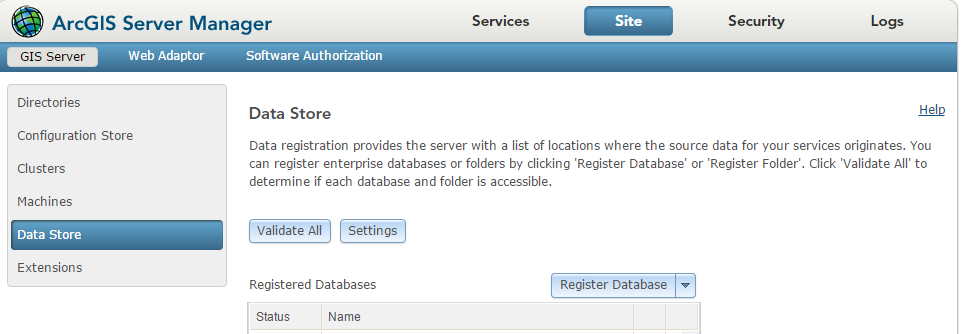
- Mark as New
- Bookmark
- Subscribe
- Mute
- Subscribe to RSS Feed
- Permalink
Bill,
That part I'm not sure. The feature layer is being hosted on AGOL. Are you saying if I host the layer on a local ArcGIS Server, this may resolve the problem?
- Mark as New
- Bookmark
- Subscribe
- Mute
- Subscribe to RSS Feed
- Permalink
Yes, this needs to happen on the local server, I posted yesterday about having a checkerboard pattern in our mosaic datasets, one of the issues is that when we moved our servers it broke the file shares on the storage drive for the base images. The ArcGIS Server Account needs access to the folder where the imagery resides. Here is the link, all though it is a different issue the underlying problem is the same. I would perform what Bill mentioned, and then I would contact my server admin and make sure that the ArcGIS Server Account has access to the file location.
- Mark as New
- Bookmark
- Subscribe
- Mute
- Subscribe to RSS Feed
- Permalink
i am trying to do this with folder and keep getting an error
- Mark as New
- Bookmark
- Subscribe
- Mute
- Subscribe to RSS Feed
- Permalink
Jason,
I was just trying to do something similar, only to access a large store of images on an external hard drive in the AGOL pop-up. My understanding and testing is that File:/// or UNC links will not work, it has to be an http link. So I turned on IIS on my desktop machine, and mounted the external hard drive path under the inetpub/wwwroot folder. This allows for a localhost path of http://127.0.0.1:80/ExternalDriveLetter/images/xxx.jgp. so i constructed that url structure into my attributes and you can now click on the agol popup and get the local image to display in the browser. if you were doing it on your local network, the same concept would apply but it would probably be a different ip address on your local network.
Dan
- Mark as New
- Bookmark
- Subscribe
- Mute
- Subscribe to RSS Feed
- Permalink
To clarify, my solution was done in the absence of ArcGIS server and a true web server. And it only works on the machine the hard drive is plugged into. But for my purposes, that is all i need.
Thanks
Dan