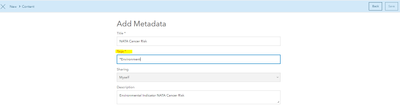- Home
- :
- All Communities
- :
- Products
- :
- ArcGIS Online
- :
- ArcGIS Online Questions
- :
- Hub Content Tags
- Subscribe to RSS Feed
- Mark Topic as New
- Mark Topic as Read
- Float this Topic for Current User
- Bookmark
- Subscribe
- Mute
- Printer Friendly Page
- Mark as New
- Bookmark
- Subscribe
- Mute
- Subscribe to RSS Feed
- Permalink
I'm having some difficulty adding a web service to my hub. I've copied the url and input the required fields but it seems like the "Tag*" is not being accepted. I've tried creating a new tag and making sure that the entry matched existing tags but neither seems to work. Please advise:
Solved! Go to Solution.
Accepted Solutions
- Mark as New
- Bookmark
- Subscribe
- Mute
- Subscribe to RSS Feed
- Permalink
I think that you just need to press Enter on your keyboard once you've typed the tag, or word. The ArcGIS Hub Metadata Tags will accept the asterisk "*" (see below); however, I can't think of many cases when this would be necessary.
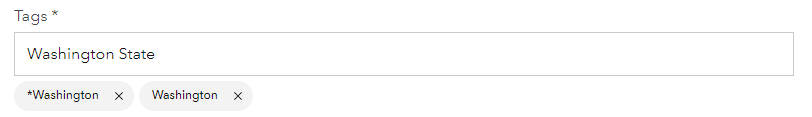
- Mark as New
- Bookmark
- Subscribe
- Mute
- Subscribe to RSS Feed
- Permalink
Remove the "*" from the beginning of the the tag name.
- Mark as New
- Bookmark
- Subscribe
- Mute
- Subscribe to RSS Feed
- Permalink
I think that you just need to press Enter on your keyboard once you've typed the tag, or word. The ArcGIS Hub Metadata Tags will accept the asterisk "*" (see below); however, I can't think of many cases when this would be necessary.
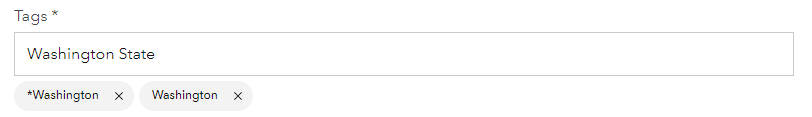
- Mark as New
- Bookmark
- Subscribe
- Mute
- Subscribe to RSS Feed
- Permalink
That worked. Sorry, it seems very basic...
- Mark as New
- Bookmark
- Subscribe
- Mute
- Subscribe to RSS Feed
- Permalink
You need to press the ENTER key after each tag to commit the tag. If you're using the TAB key to go to the next field, the tag(s) will not be accepted.