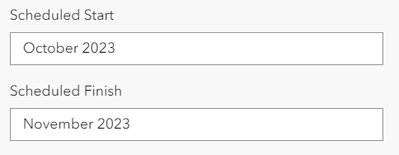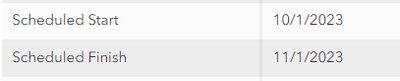Turn on suggestions
Auto-suggest helps you quickly narrow down your search results by suggesting possible matches as you type.
Cancel
- Home
- :
- All Communities
- :
- Products
- :
- ArcGIS Online
- :
- ArcGIS Online Questions
- :
- How to stop Text Field reformatting dates?
Options
- Subscribe to RSS Feed
- Mark Topic as New
- Mark Topic as Read
- Float this Topic for Current User
- Bookmark
- Subscribe
- Mute
- Printer Friendly Page
How to stop Text Field reformatting dates?
Subscribe
10-31-2023
05:45 AM
- Mark as New
- Bookmark
- Subscribe
- Mute
- Subscribe to RSS Feed
- Permalink
So I've noticed that text fields in arcgis online are reformatting dates. How do I stop this? I made it a text field for a reason. I want "October 2023" to appear, not "10/1/2023". The only way I can get it to stop doing this is to put in extra text, but I don't want that.
Please see the photos:
What I've written:
What appears in the pop-up:
Help!
Solved! Go to Solution.
11 Replies
10-31-2023
06:22 AM
- Mark as New
- Bookmark
- Subscribe
- Mute
- Subscribe to RSS Feed
- Permalink
If you can use Arcade, then you can do:
Text($feature.DateField, 'MMM Y')
10-31-2023
06:27 AM
- Mark as New
- Bookmark
- Subscribe
- Mute
- Subscribe to RSS Feed
- Permalink
Hi, it's not a date field- it's a text field. That's my problem. Using Text($.feature.TextField) does work and resets it to it's actual input value, but I don't want to have to create a text field and then an arcade function to have to say what I already wrote. If I could skip that, that'd be ideal.
- « Previous
-
- 1
- 2
- Next »
- « Previous
-
- 1
- 2
- Next »