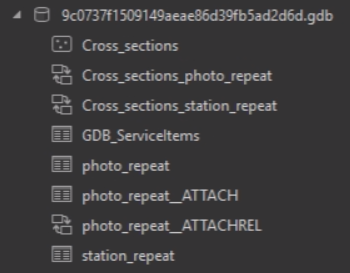- Home
- :
- All Communities
- :
- Products
- :
- ArcGIS Online
- :
- ArcGIS Online Questions
- :
- How to download photos from a hosted feature layer
- Subscribe to RSS Feed
- Mark Topic as New
- Mark Topic as Read
- Float this Topic for Current User
- Bookmark
- Subscribe
- Mute
- Printer Friendly Page
How to download photos from a hosted feature layer
- Mark as New
- Bookmark
- Subscribe
- Mute
- Subscribe to RSS Feed
- Permalink
- Report Inappropriate Content
I have a hosted feature layer "TREEINSPECTIONS" that contains a related inspection table and associated photos. The photos are visible through Field Maps.
I have tried downloading the "TREEINSPECTIONS" feature layer, which includes the related inspection table but there are no photos included in the download. I am downloading as a FGDB. See image below.
Am I doing something wrong to get the photos?
Thanks
Solved! Go to Solution.
Accepted Solutions
- Mark as New
- Bookmark
- Subscribe
- Mute
- Subscribe to RSS Feed
- Permalink
- Report Inappropriate Content
You'll need to run a script to extract the BLOB data from the table and create the image files. You can follow this workflow to do that.
https://support.esri.com/en/technical-article/000017450
Katie
“The goal is not simply to ‘work hard, play hard.’ The goal is to make our work and our play indistinguishable.”
- Simon Sinek
- Mark as New
- Bookmark
- Subscribe
- Mute
- Subscribe to RSS Feed
- Permalink
- Report Inappropriate Content
When you download the fgdb, it should include all layers and tables unless you've specified otherwise with a query. The photo data is stored as BLOB data in the table with _ATTACH
Katie
“The goal is not simply to ‘work hard, play hard.’ The goal is to make our work and our play indistinguishable.”
- Simon Sinek
- Mark as New
- Bookmark
- Subscribe
- Mute
- Subscribe to RSS Feed
- Permalink
- Report Inappropriate Content
- Mark as New
- Bookmark
- Subscribe
- Mute
- Subscribe to RSS Feed
- Permalink
- Report Inappropriate Content
You'll need to run a script to extract the BLOB data from the table and create the image files. You can follow this workflow to do that.
https://support.esri.com/en/technical-article/000017450
Katie
“The goal is not simply to ‘work hard, play hard.’ The goal is to make our work and our play indistinguishable.”
- Simon Sinek
- Mark as New
- Bookmark
- Subscribe
- Mute
- Subscribe to RSS Feed
- Permalink
- Report Inappropriate Content
Thanks Katherine!
This worked perfectly!