- Home
- :
- All Communities
- :
- Products
- :
- ArcGIS Online
- :
- ArcGIS Online Questions
- :
- Re: geoserver based WFS with BASIC auth
- Subscribe to RSS Feed
- Mark Topic as New
- Mark Topic as Read
- Float this Topic for Current User
- Bookmark
- Subscribe
- Mute
- Printer Friendly Page
geoserver based WFS with BASIC auth
- Mark as New
- Bookmark
- Subscribe
- Mute
- Subscribe to RSS Feed
- Permalink
Hi All,
I'm attempting to add a layer from a geoserver instance that's authenticated with HTTP Basic auth. I've followed the following guides:
Secure OGC services:
https://doc.arcgis.com/en/arcgis-online/reference/ogc.htm#ESRI_SECTION1_136F31FA3EFC4B0A875D4E590CE5...
and:
Trusted servers:
https://doc.arcgis.com/en/arcgis-online/administer/configure-security.htm#ESRI_SECTION1_70CC159B3540...
I've registered the server as a Trusted Server, but I still can't add a layer from it to the web map. I'm doing Add -> Add Layer from Web, selecting "A WFS OGC Web Service", and entering the URL. But when I click the Get Layers button, I get this error:
The WFS service, http://openapi.aurin.org.au/wfs, can't be added to the map. It's either not available or you have entered an invalid URL for the type of layer you want to reference.
In the geoserver logs, I see 401 authentication required errors, so it seems like ArcGIS Online isn't sending any authentication details, and isn't prompting for them. The server is enabled for CORS, with "Access-Control-Allow-Origin: *".
Any ideas?
Thanks,
Rob
- Mark as New
- Bookmark
- Subscribe
- Mute
- Subscribe to RSS Feed
- Permalink
Hi Rob,
Could it be an HTTP / HTTPS issue? The WFS is defined as HTTP (and doesn't appear to support HTTPS). If it's expected that HTTPS isn't working and you must use HTTP, the browser would need to use HTTP to load the layer. I tried the same steps and seemed to get the prompt for authentication (when using HTTP):
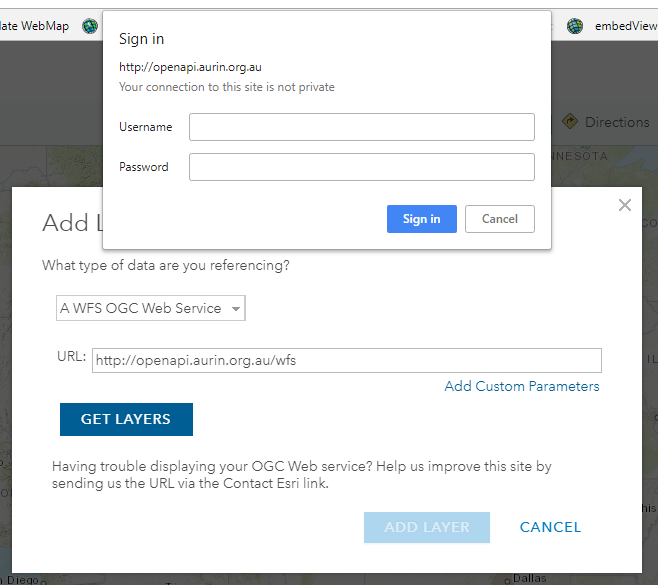
Thanks,
Chris