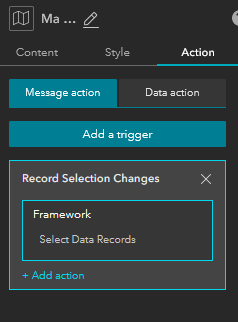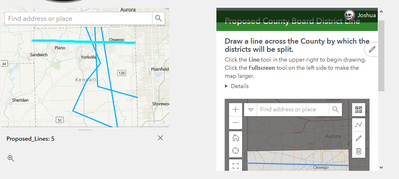- Home
- :
- All Communities
- :
- Products
- :
- ArcGIS Online
- :
- ArcGIS Online Questions
- :
- Re: Experience Builder Connect Selected Feature to...
- Subscribe to RSS Feed
- Mark Topic as New
- Mark Topic as Read
- Float this Topic for Current User
- Bookmark
- Subscribe
- Mute
- Printer Friendly Page
Experience Builder Connect Selected Feature to Survey123
- Mark as New
- Bookmark
- Subscribe
- Mute
- Subscribe to RSS Feed
- Permalink
Hello, I am new to experience builder and am trying to move over some capabilities that I use currently in dashboards. I have a survey and a map with the survey points in it. I want the people who have access to the survey/edit capabilities on the points to click on a point on the map, and auto-fill all the survey information from that point in the survey window, which they can then review or edit. This is a fairly simple action in dashboards to just filter the embedded content, but I'm not finding a similar option in experience builder. Am I missing something? Should I just continue using dashboards for now?
Background: I am playing with switching to experience builder because I have a lot of different groups and feature views with different edit access and I was thinking it may be easier to control who sees what (i.e. everyone doesn't need to scroll through a bunch of tabs to find their jurisdiction every time), but I could be wrong. I have also considered Hub, but really I want more options to filter list views and subsequently survey123 features.
- Mark as New
- Bookmark
- Subscribe
- Mute
- Subscribe to RSS Feed
- Permalink
This is definitely possible in EB!
Using an Embed widget, connect the embed to your layer. In the URL text box, use a similar URL as in your Dashboard. survey-url?mode=edit&globalId={GlobalID}
On the corresponding Map widget, add a trigger to Select Data Records when a feature is selected in the map.
The embed widget should reload when features are selected.
Kendall County GIS