- Home
- :
- All Communities
- :
- Products
- :
- ArcGIS Online
- :
- ArcGIS Online Questions
- :
- Re: Existing web map layers are not responding and...
- Subscribe to RSS Feed
- Mark Topic as New
- Mark Topic as Read
- Float this Topic for Current User
- Bookmark
- Subscribe
- Mute
- Printer Friendly Page
Existing web map layers are not responding and cannot be added to map in Chrome
- Mark as New
- Bookmark
- Subscribe
- Mute
- Subscribe to RSS Feed
- Permalink
For the last few weeks I have noticed a problem in Chrome when opening existing web maps. Some layers are "not responding" when loading the map and ultimately "cannot be added to the map." I've cleared the browser cache in Chrome, but it doesn't help.
If I load the web maps in Internet Explorer or Firefox, all layers load fine. Even stranger is that all layers load fine in apps that use the web maps in question when opened in Chrome. So the problem seems to be only when opening the web map in the ArcGIS Online Map Viewer in Chrome.
Solved! Go to Solution.
Accepted Solutions
- Mark as New
- Bookmark
- Subscribe
- Mute
- Subscribe to RSS Feed
- Permalink
The fix has been confirmed by Esri:
...Recently, it was discovered that you were running into BUG-000098445. This defect was associated with issues where copied layers fail to load in the map viewer when using Chrome 52 in ArcGIS Online and Portal for ArcGIS.
We are writing to inform you that the latest Chrome 53 release, made available yesterday, resolves these issues with ArcGIS Online and Portal for ArcGIS.
- Mark as New
- Bookmark
- Subscribe
- Mute
- Subscribe to RSS Feed
- Permalink
After opening a support request with Esri, I found out that this is related to BUG-000098445 where Copied layers fail to load in the map viewer using Chrome version 52.0.2743.116. The workaround is to use a different browser (Firefox or IE), a previous version of Google Chrome (v.52.0.2743.106 or lower), or save the web-map without copied layers.
The technical team for Google Chrome have been informed about the issue and they are actively looking into this. There is no time-frame on a fix.
I didn't realize my issue was due to having copied layers in my web-map, so it's essentially the same issue as this GeoNet thread: https://community.esri.com/thread/181308
- Mark as New
- Bookmark
- Subscribe
- Mute
- Subscribe to RSS Feed
- Permalink
I'm using Chrome version 52.0.2743.116 on my desktop and laptop. The layer loads on my desktop but not my laptop. The layer is a map service from my on-premises ArcGIS Server composed of 3 data layers.
- Mark as New
- Bookmark
- Subscribe
- Mute
- Subscribe to RSS Feed
- Permalink
I believe the recent update to Google Chrome (Version 53.0.2785.101 m) has corrected this issue. I am now able to view web-maps with copied layers in Chrome. Though I have not heard anything official yet.
- Mark as New
- Bookmark
- Subscribe
- Mute
- Subscribe to RSS Feed
- Permalink
The fix has been confirmed by Esri:
...Recently, it was discovered that you were running into BUG-000098445. This defect was associated with issues where copied layers fail to load in the map viewer when using Chrome 52 in ArcGIS Online and Portal for ArcGIS.
We are writing to inform you that the latest Chrome 53 release, made available yesterday, resolves these issues with ArcGIS Online and Portal for ArcGIS.
- Mark as New
- Bookmark
- Subscribe
- Mute
- Subscribe to RSS Feed
- Permalink
I've found that this behavior is replicated specifically when sharing hosted feature layers with "Everyone". This is related to the bug (BUG-000098445) as Scott mentions above. ESRI support said they are hoping Chrome developers push an update by the end of next week.
- Mark as New
- Bookmark
- Subscribe
- Mute
- Subscribe to RSS Feed
- Permalink
Thanks charmin35. The hosted feature layers I am using are not shared with "Everyone." They were only shared with my AGO organization. However, I just tested limiting sharing to groups and the layers still did not load in Chrome. I even tried sharing them with no groups (as I am the owner of the hosted feature layer and web-map in question) and the layers still didn't load in Chrome. Either way, I'll be hoping for the Chrome update to arrive soon.
- Mark as New
- Bookmark
- Subscribe
- Mute
- Subscribe to RSS Feed
- Permalink
Hm that's interesting, ESRI was able to replicate the "sharing with Everyone" bug on their end. This is independent of the "copied layer" problem. If I have even 1 hosted feature layer shared with everyone in a map, it will fail to load for about 70-80 seconds, but then does actually load eventually. Likewise, the "Data" or "Visualize" tabs in the feature's item information page will also fail to load for that time.
The "copy layer" problem for me, on the other hand, will never load the map given time, it just fails.
That's interesting that you're getting the issue without sharing with "Everyone!" Must be another manifestation of the bug from some other source.
- Mark as New
- Bookmark
- Subscribe
- Mute
- Subscribe to RSS Feed
- Permalink
Sorry about that. I didn't realize you were talking about something independent of the "copied layer" problem. I haven't specifically tested a web-map with on;y one hosted feature layer. My problem must strictly to do with the "copied layers" problem, which interestingly never load in the map. they just completely fail after about a minute. Thanks again.
- Mark as New
- Bookmark
- Subscribe
- Mute
- Subscribe to RSS Feed
- Permalink
After years I have similar problem with adding layer to web map ...
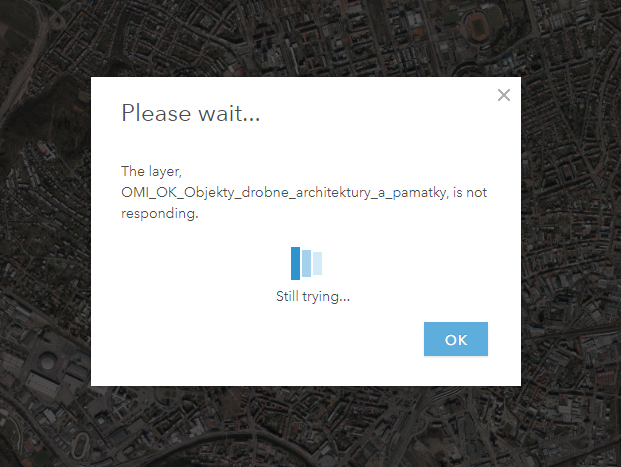
I tried it in Chrome (85.0.4183.102), Edge and Firefox.