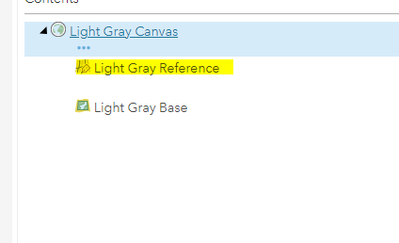- Home
- :
- All Communities
- :
- Products
- :
- ArcGIS Online
- :
- ArcGIS Online Questions
- :
- ESRI Customized Vector Basemap and Road Labels iss...
- Subscribe to RSS Feed
- Mark Topic as New
- Mark Topic as Read
- Float this Topic for Current User
- Bookmark
- Subscribe
- Mute
- Printer Friendly Page
ESRI Customized Vector Basemap and Road Labels issue
- Mark as New
- Bookmark
- Subscribe
- Mute
- Subscribe to RSS Feed
- Permalink
I have created a custom vector basemap from the ESRI Light Gray Canvas. The original Light Gray Canvas shows the road labels on top of my vector layers in my webmap. However, the Light Gray Canvas I customized shows these labels under my vector layers in my webmap. The only line of JSON code I changed in the root.json was the font size for major roads. In the attached screenshot I circled an example of the road label under my vector layers. Given that I did not change any other line of code, seems that once I modified the Light Gray Canvas it seemed to place all the road labels under my vector layers. Any ideas on a solution? Is there a line of code I need to modify in the root.json?
Solved! Go to Solution.
Accepted Solutions
- Mark as New
- Bookmark
- Subscribe
- Mute
- Subscribe to RSS Feed
- Permalink
Hi Tim, Could you point me to the Esri Light Gray Canvas you edited? The version accessed from the basemap gallery in Map Viewer / Map Viewer Classic splits out the labels into a separate reference layer that would draw above all layers in your map, but it is possible the version you edited did not split out the labels and that might explain the issue.
- Mark as New
- Bookmark
- Subscribe
- Mute
- Subscribe to RSS Feed
- Permalink
Hi Tim, Could you point me to the Esri Light Gray Canvas you edited? The version accessed from the basemap gallery in Map Viewer / Map Viewer Classic splits out the labels into a separate reference layer that would draw above all layers in your map, but it is possible the version you edited did not split out the labels and that might explain the issue.
- Mark as New
- Bookmark
- Subscribe
- Mute
- Subscribe to RSS Feed
- Permalink
Yes, I was using the wrong version. Thanks!