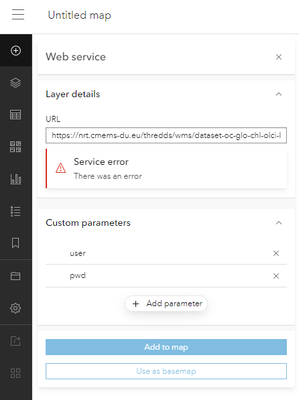- Home
- :
- All Communities
- :
- Products
- :
- ArcGIS Online
- :
- ArcGIS Online Questions
- :
- Re: Error adding Copernicus Services WMS to New Ma...
- Subscribe to RSS Feed
- Mark Topic as New
- Mark Topic as Read
- Float this Topic for Current User
- Bookmark
- Subscribe
- Mute
- Printer Friendly Page
Error adding Copernicus Services WMS to New Map Viewer
- Mark as New
- Bookmark
- Subscribe
- Mute
- Subscribe to RSS Feed
- Permalink
Hi all,
A lot of Remote Sensing derived products are available through the Copernicus Services. Chlorophyll A concentration from Globecolor is one of them that we like to use.
The WMS Chlorophyll A concentration - Daily (Globecolor / Copernicus CMEMS / ESA product) - Overview (arcgis... can be added in the classical map viewer.
But when adding it to the New map Viewer, we are facing an error:
Has anyone experienced the same ? found a solution?
- Mark as New
- Bookmark
- Subscribe
- Mute
- Subscribe to RSS Feed
- Permalink
Is this a public WMS service or do you need to register and pay a provider as I get an authentication screen when I try to access your URL?
- Mark as New
- Bookmark
- Subscribe
- Mute
- Subscribe to RSS Feed
- Permalink
It is freely available as long as you have a Copernicus Services account. I tried with using parameters (user & pwd) also but faced the same result.
- Mark as New
- Bookmark
- Subscribe
- Mute
- Subscribe to RSS Feed
- Permalink
Does the following image layer (from ArcGIS Living Atlas) provide the same information?
https://arcgis.com/home/item.html?id=21b6b8cf5ce642f0841085aea1db51a4
Here is the REST URL
https://earthobs3.arcgis.com/arcgis/rest/services/Chlorophyll/ImageServer
I can add it to new Map Viewer as well (It's a Subscriber content). Ensure you are logged in to ArcGIS Online with an organizational account while adding the layer to Map Viewer.
Think Location
- Mark as New
- Bookmark
- Subscribe
- Mute
- Subscribe to RSS Feed
- Permalink
Hi,
This is not exactly the same. ESRI one is only taking MODIS data whereas the Globecolor processing made available through Copernicus Services are taking more inputs and also proving errors and flag indications.
Chlorophyl is only one of the several products available by the different catalogs in the Copernicus Services (marine, land etc ...)