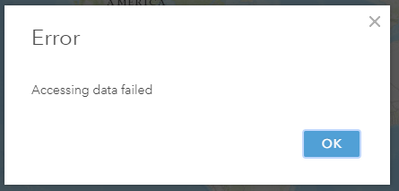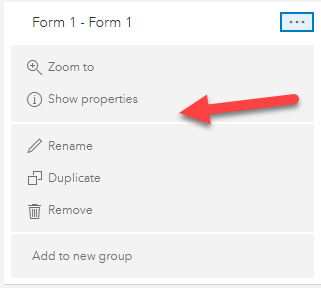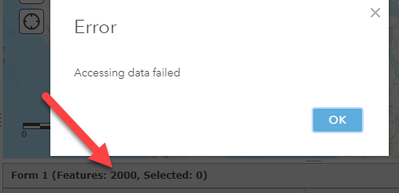- Home
- :
- All Communities
- :
- Products
- :
- ArcGIS Online
- :
- ArcGIS Online Questions
- :
- Re: Error Accessing Data from new Survey123 Form
- Subscribe to RSS Feed
- Mark Topic as New
- Mark Topic as Read
- Float this Topic for Current User
- Bookmark
- Subscribe
- Mute
- Printer Friendly Page
- Mark as New
- Bookmark
- Subscribe
- Mute
- Subscribe to RSS Feed
- Permalink
Whenever I publish a new Survey123 Connect form, I am getting the same "accessing data failed" error message when trying to open the feature in AGOL Map Viewer. At first I thought it was my survey or questions/answers at hand. But even when I publish a generic form from "advanced template" with the example questions without submitting any survey responses, I am getting the same error message. I am using Survey123 Connect, version 3.14.261
Note that this error does not happen when I publish from Survey123 for Web.
Solved! Go to Solution.
Accepted Solutions
- Mark as New
- Bookmark
- Subscribe
- Mute
- Subscribe to RSS Feed
- Permalink
@MahdyRmd - I contacted ESRI support and this is a known bug with ESRI. The only workaround I found was to publish using an earlier version of Survey123 (I used v3.3.51).
ESRI support recommended the following workaround to my issue:
"
- Create a new web map and add the hosted service. If that doesn't work please try option 2.
- Open the Survey123 App Launcher.
- Navigate to the Collaborate > Share Survey tab
- Under the 'Who can submit to this survey?', please change the sharing permissions with Everyone.
- Under the 'What can submitters do?', please change the option to Only add new records.
- Save the changes.
- You can change the 'What can submitters do?' back to Add, update, and delete records, and the error should disappear. "
- Mark as New
- Bookmark
- Subscribe
- Mute
- Subscribe to RSS Feed
- Permalink
Hello Jovana,
Are you services being published as http or https?
- Mark as New
- Bookmark
- Subscribe
- Mute
- Subscribe to RSS Feed
- Permalink
They are published as https.
- Mark as New
- Bookmark
- Subscribe
- Mute
- Subscribe to RSS Feed
- Permalink
Are they map services or feature services?
- Mark as New
- Bookmark
- Subscribe
- Mute
- Subscribe to RSS Feed
- Permalink
It is a new hosted feature service that is created to AGOL once a Survey123 form is published.
- Mark as New
- Bookmark
- Subscribe
- Mute
- Subscribe to RSS Feed
- Permalink
Is the new hosted feature service created from existing data?
- Mark as New
- Bookmark
- Subscribe
- Mute
- Subscribe to RSS Feed
- Permalink
No it is being created as a totally new form and feature service.
Even when I create a new form as a blank template with the sample questions provided and no records are submitted to the form, I get the same error when trying to open up the attribute table in map viewer classic and no "show table" option is visible in map viewer.
- Mark as New
- Bookmark
- Subscribe
- Mute
- Subscribe to RSS Feed
- Permalink
hmmmm....the latest technical support article I see for this type of issue was posted in 1/2020 and refers to an Error: Getting Service Information. Here is the link: https://support.esri.com/en/technical-article/000021434
- Mark as New
- Bookmark
- Subscribe
- Mute
- Subscribe to RSS Feed
- Permalink
Thanks for the link Amanda! We tried submitting a form through the Survey123 app (which opens up fine, and the desktop form version works well as well!), and the same error comes up. We can see the data from the Data tab but we cannot create maps with the service feature layer due to this error.
One particular thing we noticed is that even though there are no records submitted through the form, when we try to open up the attribute table it shows there are 2,000 features through the greyed out screen of where the table should be.
- Mark as New
- Bookmark
- Subscribe
- Mute
- Subscribe to RSS Feed
- Permalink
Maybe try deleting all old surveys, clearing your browser cache, and maybe try different browsers?