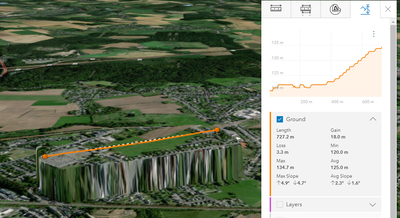- Home
- :
- All Communities
- :
- Products
- :
- ArcGIS Online
- :
- ArcGIS Online Questions
- :
- Elevation layers not being rendered in arcgis onli...
- Subscribe to RSS Feed
- Mark Topic as New
- Mark Topic as Read
- Float this Topic for Current User
- Bookmark
- Subscribe
- Mute
- Printer Friendly Page
Elevation layers not being rendered in arcgis online
- Mark as New
- Bookmark
- Subscribe
- Mute
- Subscribe to RSS Feed
- Permalink
- Report Inappropriate Content
I am trying to publish Elevation layers created from aerial imagery in arcgis online from arcgis pro.
the publishing part is successful but when I view it in the scene viewer there is no elevation in the map even though the layer has loaded without errors.
to confirm that the data does not have any problem I tried publishing the same data onto Arcgis enterprise with the same configurations and thee it is working as expected.
I have attached the screenshot showing a elevation layer that is working on enterprise but not on arcgis online
Solved! Go to Solution.
Accepted Solutions
- Mark as New
- Bookmark
- Subscribe
- Mute
- Subscribe to RSS Feed
- Permalink
- Report Inappropriate Content
Publishing the hosted elevation layer I see this with just the hosted elevation layer on and the world elevation disabled.
- Mark as New
- Bookmark
- Subscribe
- Mute
- Subscribe to RSS Feed
- Permalink
- Report Inappropriate Content
Can you share the tpk that is generated when you publish to online?
Thanks!
- Mark as New
- Bookmark
- Subscribe
- Mute
- Subscribe to RSS Feed
- Permalink
- Report Inappropriate Content
what do you mean by the tpk?
- Mark as New
- Bookmark
- Subscribe
- Mute
- Subscribe to RSS Feed
- Permalink
- Report Inappropriate Content
It’s a tile package. To publish hosted elevation layers to AGO the elevation tiles come from a tpk. If you go under my content you should see your elevation layer and tpk associated with it.
- Mark as New
- Bookmark
- Subscribe
- Mute
- Subscribe to RSS Feed
- Permalink
- Report Inappropriate Content
- Mark as New
- Bookmark
- Subscribe
- Mute
- Subscribe to RSS Feed
- Permalink
- Report Inappropriate Content
Publishing the hosted elevation layer I see this with just the hosted elevation layer on and the world elevation disabled.
- Mark as New
- Bookmark
- Subscribe
- Mute
- Subscribe to RSS Feed
- Permalink
- Report Inappropriate Content
thank you so much for your help !
can i know what spets you took to publish this ?
- Mark as New
- Bookmark
- Subscribe
- Mute
- Subscribe to RSS Feed
- Permalink
- Report Inappropriate Content
If I remember correctly I published the tpkx you shared. I think you need to make sure you disable the world elevation in your web scene if you want to see it.