- Home
- :
- All Communities
- :
- Products
- :
- ArcGIS Online
- :
- ArcGIS Online Questions
- :
- Display Numeric Value as Currency
- Subscribe to RSS Feed
- Mark Topic as New
- Mark Topic as Read
- Float this Topic for Current User
- Bookmark
- Subscribe
- Mute
- Printer Friendly Page
- Mark as New
- Bookmark
- Subscribe
- Mute
- Subscribe to RSS Feed
- Permalink
I am working with a feature service layer on ArcGIS online. I have data in an integer field that I would like to display as currency. I didn't see any options to configure the integer in currency format.
I tried to use the field calculator to convert the numeric data to text. In this field type I am able to add the $ in front of the number, but do not see how to insert the thousands separator on the data.
Is their a field calculation or expression that will do this in ArcGIS Online?
Thanks!
Solved! Go to Solution.
Accepted Solutions
- Mark as New
- Bookmark
- Subscribe
- Mute
- Subscribe to RSS Feed
- Permalink
Hi Rachel,
An easier approach may be to create a custom pop-up. You can add a $ in front of your numeric field.
- Mark as New
- Bookmark
- Subscribe
- Mute
- Subscribe to RSS Feed
- Permalink
Hi Rachel,
An easier approach may be to create a custom pop-up. You can add a $ in front of your numeric field.
- Mark as New
- Bookmark
- Subscribe
- Mute
- Subscribe to RSS Feed
- Permalink
Hi Jake,
This was helpful--though it would be nice to have field formatting options similar to the desktop versions.
Thanks
- Mark as New
- Bookmark
- Subscribe
- Mute
- Subscribe to RSS Feed
- Permalink
One thing you can do is add the hosted service to ArcMap and create a local copy. You can perform your edit on the Text field, and then re-sync your edits back to the hosted service.
- Mark as New
- Bookmark
- Subscribe
- Mute
- Subscribe to RSS Feed
- Permalink
Thanks for this option as well! It does seem a bit clunky just to achieve a field format.
- Mark as New
- Bookmark
- Subscribe
- Mute
- Subscribe to RSS Feed
- Permalink
Hi Rachael Chasse,
Thanks for up-voting this idea, but I wanted to link it to this question so others can find it and upvote.
- Mark as New
- Bookmark
- Subscribe
- Mute
- Subscribe to RSS Feed
- Permalink
As a side note, remember that you can also use a little bit of ArcGIS Arcade | ArcGIS for Developers to format the currency:
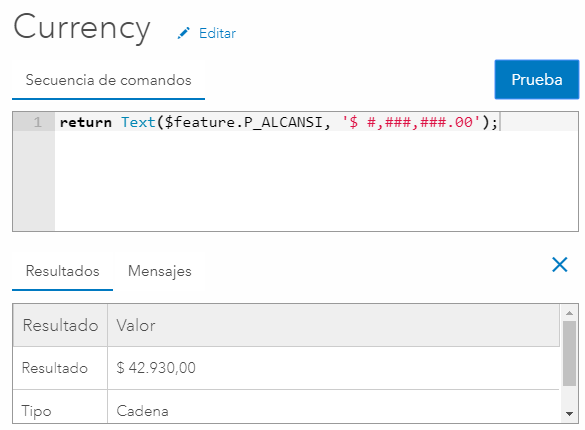
Resulting in examples like:
 and
and 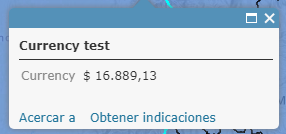
- Mark as New
- Bookmark
- Subscribe
- Mute
- Subscribe to RSS Feed
- Permalink
Hi Xander,
This is what I was hoping to find. I haven't used Arcade yet, but this seems like it would work well. I tried a few similar approaches but didn't have the syntax right. Thanks for the tip!
- Mark as New
- Bookmark
- Subscribe
- Mute
- Subscribe to RSS Feed
- Permalink
I know this post is rather old, but it's exactly what I wanted, but I also have another step, default formatting for French language currency is supposed to be like "150 000 $" with a space instead of a comma, however in the formatting it just breaks it and if I use "### ### $" it gives me "150000 ### $" instead. Is there a simple way to do this?
- Mark as New
- Bookmark
- Subscribe
- Mute
- Subscribe to RSS Feed
- Permalink
Thanks Kelly!