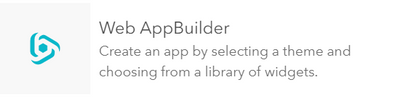- Home
- :
- All Communities
- :
- Products
- :
- ArcGIS Online
- :
- ArcGIS Online Questions
- :
- Re: disable Scroll wheel zoom embedViewer
- Subscribe to RSS Feed
- Mark Topic as New
- Mark Topic as Read
- Float this Topic for Current User
- Bookmark
- Subscribe
- Mute
- Printer Friendly Page
disable Scroll wheel zoom embedViewer
- Mark as New
- Bookmark
- Subscribe
- Mute
- Subscribe to RSS Feed
- Permalink
- Mark as New
- Bookmark
- Subscribe
- Mute
- Subscribe to RSS Feed
- Permalink
You may want to post this as a separate question in the Story Maps place.
- Mark as New
- Bookmark
- Subscribe
- Mute
- Subscribe to RSS Feed
- Permalink
Anyway, i have try kelly's iframe settings but it does not works for me. It looks like it works only for simple maps but does not works with maps embed in Arcgis story map applications like this one for example : The Age of Megacities
- Mark as New
- Bookmark
- Subscribe
- Mute
- Subscribe to RSS Feed
- Permalink
David,
The url parameter to disable zoom when scrolling is not available for all templates. If you are hosting the Storymaps template on your own web server you can update the code to disable scrolling using code like this:
this.map.disableScrollWheelZoom();
- Mark as New
- Bookmark
- Subscribe
- Mute
- Subscribe to RSS Feed
- Permalink
I have this html code of the story map I did. How will I disable the auto scroll wheel zoom?
<iframe
width="100%" height="95%"
scrolling="no" marginheight="0" marginwidth="0"
src="https://crsorg.maps.arcgis.com/apps/SimpleViewer/index.html?appid=93417eb1a55248c9bf54768b379d0578&e..."
</iframe>
- Mark as New
- Bookmark
- Subscribe
- Mute
- Subscribe to RSS Feed
- Permalink
Hi @KellyHutchins , is disable scrolling possible in an embedded web app? It's created using the App Builder
- Mark as New
- Bookmark
- Subscribe
- Mute
- Subscribe to RSS Feed
- Permalink
Which app are you using? Which app builder?
- Mark as New
- Bookmark
- Subscribe
- Mute
- Subscribe to RSS Feed
- Permalink
@KellyHutchins it's a web mapping application using the Web AppBuilder. Hopefully the below image helps. I've included it as an iframe on an ArcGIS Hub page.
- Mark as New
- Bookmark
- Subscribe
- Mute
- Subscribe to RSS Feed
- Permalink
I'm not sure about disable scroll support in Web App Builder. There is the a esri community space for the Web App Builder I bet someone in that space would be able to answer.
- « Previous
-
- 1
- 2
- Next »
- « Previous
-
- 1
- 2
- Next »