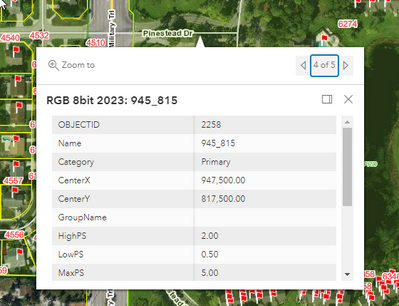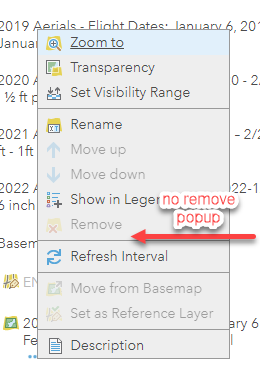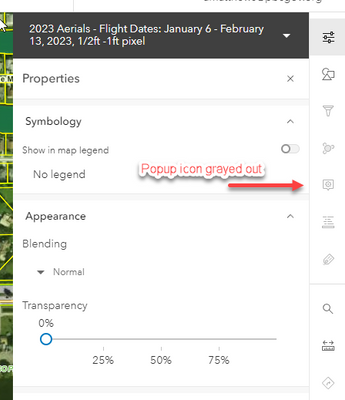- Home
- :
- All Communities
- :
- Products
- :
- ArcGIS Online
- :
- ArcGIS Online Questions
- :
- Disable popups on aerial imagery
- Subscribe to RSS Feed
- Mark Topic as New
- Mark Topic as Read
- Float this Topic for Current User
- Bookmark
- Subscribe
- Mute
- Printer Friendly Page
- Mark as New
- Bookmark
- Subscribe
- Mute
- Subscribe to RSS Feed
- Permalink
I am trying to disable a popup on aerial imagery (shown below).
I found this post: https://community.esri.com/t5/arcgis-online-questions/disable-pop-ups-on-imagery/td-p/1126382 which says to click on "remove popups," in map viewer classic but this option is not available on my layer:
In map viewer the popup icon is grayed out:
Any help would be appreciated.
Solved! Go to Solution.
Accepted Solutions
- Mark as New
- Bookmark
- Subscribe
- Mute
- Subscribe to RSS Feed
- Permalink
It looks like you'll need to go to the layers within your Basemap and disable popups for the Metadata layers.
- Mark as New
- Bookmark
- Subscribe
- Mute
- Subscribe to RSS Feed
- Permalink
For Aerial Imagery, I would recommend publishing this as a Tile Layer as this will disable any pop-up functionality.
- Mark as New
- Bookmark
- Subscribe
- Mute
- Subscribe to RSS Feed
- Permalink
Hello, The OP looks like they want to turn off basemap pop-ups. I'd love a setting to do this as well. I teach with web maps and students click on a point and the pop-up shows Maxar for example. It's not obvious to them to use the right arrow to go to the next pop-up dialog. Even a setting to make sure that the basemap pop-up always shows last in the list would be good.
- Mark as New
- Bookmark
- Subscribe
- Mute
- Subscribe to RSS Feed
- Permalink
I also have this issue showing the Maxar popup for an aerial basemap. How do we remove that?
- Mark as New
- Bookmark
- Subscribe
- Mute
- Subscribe to RSS Feed
- Permalink
I have the same issue. I want to disable pop-ups when someone clicks on the basemap. Currently this is what pops up when I accidentally click on layers that are not my vector features.
- Mark as New
- Bookmark
- Subscribe
- Mute
- Subscribe to RSS Feed
- Permalink
Same problem here - I have no "Remove Pop-up" function in either MapViewer OR MapViewer classic. Republishing the imagery is not a solution since it is not my imagery - it's ESRI's Imagery Hybrid layer. There's already a credit to the sources in the map, so why would ESRI force a pop-up on base imagery? NO ONE WANTS TO READ ABOUT THIS and it is confusing my users.
- Mark as New
- Bookmark
- Subscribe
- Mute
- Subscribe to RSS Feed
- Permalink
Update: This is still a problem for me, It has not been solved.
- Mark as New
- Bookmark
- Subscribe
- Mute
- Subscribe to RSS Feed
- Permalink
Hi @David_McRitchie , do you have any more information on this? Based on the other comments this is an issue with the esri basemaps. It occurs on all of my maps as well, here is an example where this happens - City of Livingston Snow Plow Routes
- Mark as New
- Bookmark
- Subscribe
- Mute
- Subscribe to RSS Feed
- Permalink
@parkcountygis Please could you send me the link to the web map you're using in that app? I'd like to take a closer look.
- Mark as New
- Bookmark
- Subscribe
- Mute
- Subscribe to RSS Feed
- Permalink
@AlixVezina yes here you go: https://parkcounty.maps.arcgis.com/apps/mapviewer/index.html?webmap=c924a2c4990541438d7db4d60aec2863
Thank you!