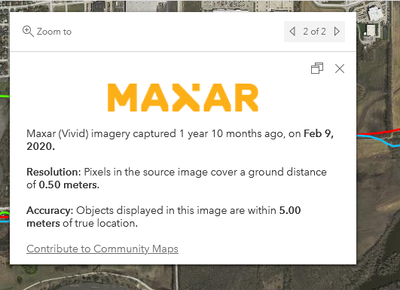- Home
- :
- All Communities
- :
- Products
- :
- ArcGIS Online
- :
- ArcGIS Online Questions
- :
- Disable pop-ups on imagery
- Subscribe to RSS Feed
- Mark Topic as New
- Mark Topic as Read
- Float this Topic for Current User
- Bookmark
- Subscribe
- Mute
- Printer Friendly Page
Disable pop-ups on imagery
- Mark as New
- Bookmark
- Subscribe
- Mute
- Subscribe to RSS Feed
- Permalink
I'm creating a new map and I only want a pop-up on a parcel layer. I also have World Imagery from Esri on Living Atlas on my map. However, this comes with a pop-up that I don't want, but I can't get rid of it - the option is missing for imagery layers - even my own.
How can I shut this off?
Solved! Go to Solution.
- Mark as New
- Bookmark
- Subscribe
- Mute
- Subscribe to RSS Feed
- Permalink
I am having this same issue, but these solutions aren't working in Mapviewer Classic, the new Mapviewer, Experience Builder, etc. Layers and webmap are in Portal. I don't even get a menu talking about popups when I click on the Basemap container. How do I get rid of this darn thing?!?
- Mark as New
- Bookmark
- Subscribe
- Mute
- Subscribe to RSS Feed
- Permalink
@AprilJohnson2 in Map Viewer, try changing the pop-up configuration slightly (remove a field, for example) and THEN turn the pop-up off! That worked for me.
- « Previous
-
- 1
- 2
- Next »
- « Previous
-
- 1
- 2
- Next »