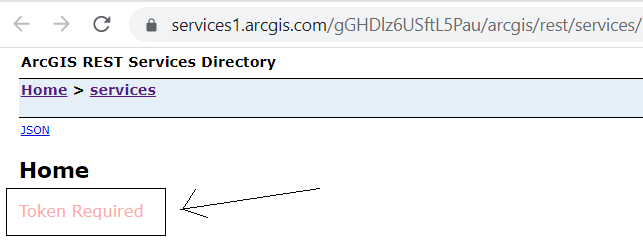- Home
- :
- All Communities
- :
- Products
- :
- ArcGIS Online
- :
- ArcGIS Online Questions
- :
- Different Type of Feature Layer
- Subscribe to RSS Feed
- Mark Topic as New
- Mark Topic as Read
- Float this Topic for Current User
- Bookmark
- Subscribe
- Mute
- Printer Friendly Page
Different Type of Feature Layer
- Mark as New
- Bookmark
- Subscribe
- Mute
- Subscribe to RSS Feed
- Permalink
I have a several Feature Layers that are not listed as hosted. I have always used hosted layers. I am trying to use the data offline in Field Maps. (This data was inherited from someone who left for a different job, so I am not sure how it was created.) With hosted feature services I can go into Settings and enable sync. These layers just show a URL. Any ideas what type of layers these are and what their capabilities are?
Here is an example:
- Mark as New
- Bookmark
- Subscribe
- Mute
- Subscribe to RSS Feed
- Permalink
Check out the details of the service. It's possible to add a feature service from another organization using a service URL. Could your former coworker have done that?
Just to give you an example, I've added a layer from outside of my organization, but wanted it accessible as a searchable Item in the portal for users making maps, etc. Looking at the URL in the lower-right of the item's Overview page, I can see that it's coming from a different org:
Kendall County GIS
- Mark as New
- Bookmark
- Subscribe
- Mute
- Subscribe to RSS Feed
- Permalink
Hi Josh,
Thank you for the suggestion. The URL takes me to this page that says "Token Required." So maybe it could be pulling from somewhere else.
- Mark as New
- Bookmark
- Subscribe
- Mute
- Subscribe to RSS Feed
- Permalink
Interesting. So, that "services1.arcgis.com" domain, is that what you see if you try to follow the URL to one of your regular hosted layers?
Kendall County GIS
- Mark as New
- Bookmark
- Subscribe
- Mute
- Subscribe to RSS Feed
- Permalink
Good idea. I checked and it looks like all of the layers have the https://services1.arcgis.com/ at the beginning. That includes all of my regular hosted feature layers and these weird new layers that are not listed as hosted.
- Mark as New
- Bookmark
- Subscribe
- Mute
- Subscribe to RSS Feed
- Permalink
I am still researching an answer. Hopefully I can find a way to export the data to a different format. Currently that is not an option in ArcGIS Online for the layers in question.